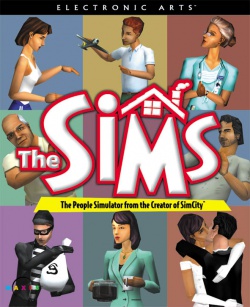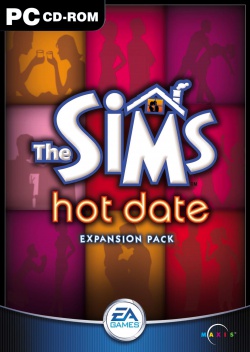Just In Time For Valentine's, A Chance To Make Your Own Date!
You not only get to pick the look of your date, you can create the perfect attitude, guaranteeing the best possible outcome while playing footsie under the table. Don't delay and download today. That perfect match is only a click away.
Download The Hot Date Make-A-Date Tool (2.74 Mb)
Just in time for Valentine's, a chance to make your own date! You not only get to pick the look of your date, you can create the perfect attitude, guaranteeing the best possible outcome while playing footsie under the table. Don't delay and download today. That perfect match is only a click away.
Here’s how you can personalize your dates:
- Name and biography
- Gender, body type (thin, fit, fat) and skin tone. Date Maker will see what skins you have in your game and you can pick from that list (head and body).
- Personality/Astrological Sign. Just like it is in Create-A-Sim.
- Interests
- Career field and career level.
After you are done creating your date, the Make-A-Date tool will send you to the appropriate folder for your new townie (C:\ProgramFiles\Maxis \TheSims\Template NPC). This is where you should save your new Townie.
Next you will need to make some room for your new Townie. The Hot Date tool will let you 'activate' your new townie with the Townie Manager feature.
- Here’s how it works: Select the Neighborhood you want your new Townie to be in.
- Select the Townie you want to replace.
- Select the new Townie you want to move in.
- Confirm and voila!
When that is complete, it will be time to look downtown for your new date!
If you have downloaded a previous version of the Make-A-Date tool, this latest version will un-install any previous versions for you. Just double-click the executable to un-install and to install.
- This version includes fixes for the following issues: Support for UK users (no more townies names Randy).
- Interests are now showing up correctly.
- Personality traits are now accurate.
- Re-write file bug now fixed.
NOTE: Make sure your desktop resolution is set to High Color 16-bit color or higher or your pictures might look very strange!
Good luck!