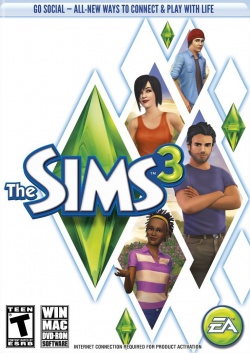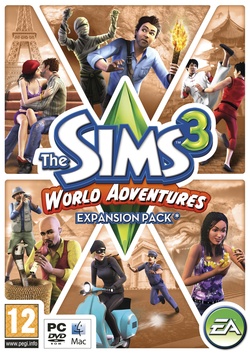Create Your Own Tombs (Part I)
The Sims 3 World Adventures allows you to create your own tombs and share them with your friends! Here’s a special tip that’ll help when creating your own adventures:
TIP 1: Basements cannot be built directly underneath pools or ponds. When building above ground, it helps to plan for stairways that descend into basements ahead of time to reduce rework! You can access the Special Items Buy Menu sort by going to Buy Mode, opening the cheat console (hit Shift + Ctrl + C) and entering “buydebug.” This new sort allows you to pick out new tomb objects such as floor traps, floor switches, dive wells, and more!
The Sims 3 World Adventures Goes Underground
The Sims 3 expansion pack World Adventures brings with it a basement tool, which everyone will use to build tombs, and not underground Sim torture chambers.
The new basement tool allows The Sims 3 players to create underground structures up to four levels deep, and EA has plenty of new tomb objects in store in order to help facilitate the joy of exploration. Objects like the Fogger, which hides unexplored areas from the player's view, or hidden stairways, which help facilitate secret passages. Other important objects include that old staple the floor switch, and traps that shoot fire, steam, electricity, or darts. This is going to be so much fun. Toss in a couple Saw-inspired face bear traps and I'll be in heaven.
Check out the rather large list of tomb objects EA released today below, and start planning out your tomb so you can get building when the expansion arrives on November 17th.
And yes, I am already planning my underground Sim torture chamber, but don't you dare judge me, or you'll be right there with them.
Here is some of the dozens of Tomb Objects and Object Updates:
Tomb Object (Fogger): The tomb object is the cornerstone of tomb building and will often be placed in every room of the tomb. The Tomb Object is what creates the "fog" that hides non-explored rooms from the player. This lets you create a sense of discovery and suspense as your Sims explore new tombs. The "fog" will recede from a room when a player enters the room through a door, descends stairs into the room, enters a room that is connected to a fogged room with an arch, or if a Sim "Looks Through" a window that looks into a fogged room. Adding or Removing fog is also a potential Activated Behavior.
Floor Switch: The floor switch is a classic adventure game object. It is a small, 1 tile floor object on which Sims can stand or push statues. Stepping On and Off the switch are both Triggers that can connect to Activated behaviors. Floor Switches can also be set to Appear or Disappear.
Wall and Floor Trap: The traps are two different objects that can be placed on the wall or floor. These can be set to shoot fire, darts, steam, or electricity on unsuspecting Sims. They can have a variety of states, including hidden and dormant, armed and visible, hidden and armed, or hidden and firing. Each of these states can be activated by Sims walking over them or as an Activated Behavior. Traps can light Sims on fire or knock them out. However, there are multiple ways to handle traps. Sims can disarm them by tinkering with them, or push statues upon them to disarm. Water will disarm a fire trap, which makes a great puzzle element when paired with the steam trap…which creates water! Sims can walk with immunity through a fire trap when soaked. Experiment and come up with your own puzzles!
Dive Well: Dive Wells are one of the most exciting Tomb Objects. Sims can use them to become Soaked, which makes them immune to fire, or to put themselves out when already on fire. A Hidden Switch can be set at the bottom of dive wells as a Trigger. You can always place treasures at the bottom. Another fun element is that you can set the color of the water in the dive well, so fire tombs can have blood red water, whereas a tomb with a poison theme can have murky green water. Dive Wells are most fun when they are set up as portals. Dive Wells set as Portals will connect to each other. Sims will go to the bottom, and then emerge from the closest dive well on the same floor. It's also possible to designate a Dive Well as an Uber Dive Well. Here, you designate a name so that you can define the precise point of origin and exit – even across multiple lots in the world. This lets you create one-of-a-kind entrances to island tombs and other inaccessible areas.
Treasure Chest: The biggest reason to explore anything is to find treasure at the end. Treasure Chests let you fill your tomb creations with various treasures, keys, garbage, or whatever you can imagine. Opening and Inserting a Keystone a treasure chest are also Triggers that can set Activated Behaviors.
Sarcophagus: The Sarcophagus can act as a large, ornate treasure chest, a place to hide, a place to sleep, and even a place to WooHoo. Most exciting, however, is its ability to spawn mummies. Mummies will patrol tombs in search of unsuspecting Sims to pummel and *gasp* curse! Mummies provide an element of danger and the unexpected to any tomb.
Torch Lever: The torch lever, like the Floor Switch, is an object for Sims to pull on to trigger Activated Behaviors. Some can be set to active, whereas others can be dummies, forcing players to carefully examine their surroundings. It's possible to define the colors of the torch light, which allows Tomb Designers to provide hints and clues on how to complete puzzles. Or, to simply set the ambience of a tomb!
Pushable Statues: Pushable Statues are another classic adventure game element. They can be pushed on top of traps to disarm them, or cleverly pushed through a maze to unveil a formerly blocked path. Their most common use is to be paired with a floor switch. Floor Switch triggers can be set so that they activate something when a Sim is on them, but deactivate as soon as a Sim steps off of them. This means a Sim must push a statue on top of them in order to keep the floor switch depressed. Pushable Statues can be set to be secretly pushable (they require inspection), visibly pushable (no inspection needed), or not pushable at all.
Hidden Stairways: Stairways from The Sims 3 can be set to Hidden now. This is an Activated Behavior, so that a Trigger can now Hide or Unhide the stairs. Hidden Stairways are a great way to surprise players. Just when it seems there's no way out, pulling a switch reveals a stairway!