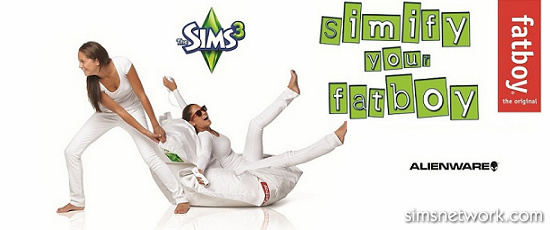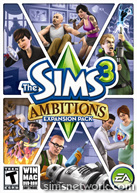We've hidden something really cool somewhere on TheSims3.com. Can you find it? Start hunting and good luck!
Sims News

We have great news for our members! Very soon SNW and DMS2C will merge the websites and continue as one, bigger and stronger website! Nothing will change for our members. We will merge everything, content, ideas, looks. We're still discussing if we should keep the brown/red/orange look from SNW or use the green/yellow look from DMS2C. We've also discussed the possibility to use the red from SNW with the yellow from DMS2C. Whatever we end up choosing, we have the best intentions for our members.
More news about this will follow very soon!
UPDATE: Now of course the people from SNW and DMS2C are very good friends, both online and in real life. But we were only trying to fool our members and visitors. April Fools! The truth is, we're very happy with our separate websites. And we feel we can provide a nice community together, along with other fansites. The idea of us merging isn't unthinkable, however this is not the case since we were just trying to pull a prank!
Rumours are currently spreading about Simlish becoming an official language soon. In France, to be precise. Due to the huge popularity of the Sims games in France, the French parliament will take a vote tomorrow to make Simlish an official language of the country. The main reasoning behind it is that many teenage girls talk Simlish in everyday life. As such, the made-up language has gained a lot of popularity in the past decade. Opponents say that French should be the single official language in France, like it has always been. It is currently unclear if all French colonies will also have to accept Simlish as official language. If the vote is accepted, schools will probably start teaching the language soon, once all the teachers have brushed up their Simlish vocabulary and grammar. We'll keep you up to date with this news, and let you know as soon as any officials respond on this matter.
[Update] Of course the above is an April Fool's joke. As far as we know, Simlish is an official language only in SimCity and nowhere else. And the French? They'll keep using French as their main language.
Read our interview with one of the community's top lot builders - ehaught58. Check out how he got started and what inspires him!
Top builder, ehaught58 has over 200 lots on the Exchange! From cabins, hotels, parks, and landmarks, this versatile builder has been featured many times. You've probably downloaded his lots for your game!
Congratulations on having over 200 Exchange uploads, ehaught58! We're really excited that you're taking part in the fan interview. Without further ado, let's get to the questions:
How long have you been playing the Sims?
I have been a Sims fanatic since its inception. I started with the Sims 1 base game and have purchased and played every expansion pack and stuff pack to date up through the Sims 2, and soon to be Sims 3.
What got you into creating lots for the Exchange?
I have always had a fascination with architecture, and the Sims really let me stretch my imagination with building. I always wished I could share my creations with the community but was inhibited by the upload process before the Sims 2 and the Exchange came along. Once it was made easy, it just took off!
What was the first lot you built like?
With the Sims 1, it was a sprawling mansion! LOL! I hadn't learned any cheat codes yet and was playing it straight, so I slowly added on, and on, and on - you get the picture! Finally, I learned that blessed word "rosebud"! It changed my entire outlook on the game and opened up a whole new world of gaming to me. With the Sims 2, I did a lot of experimenting for about the first 3 weeks, and then I built something I always wanted to build in the Sims 1- a football stadium (my first upload.)
Where do you get your ideas/inspirations for building your lots?
Most of my ideas come from actual buildings and houses I have seen throughout my life. But there are quite a few lots that I have done that I have no idea what inspired them. They just kind of fell together as I experimented with the building tools.
What kind of building routine do you follow, if any? Do you draw it out on paper first? Or do you just wing it?
With over 200 lots uploaded to the Exchange, it would be hard for me to pinpoint one routine that I would follow. The only way I can explain how I build my lots is that I have a general idea that I lay out first, and then I kind of mold it like clay. I experiment with cheats and new objects, and sometimes, that determines how I finish the lot.
What is your most favorite building feature in build mode? Terrain? Roofs? Multistory?
Compared to the Sims 1, there are too many features to mention! But, if I had to name one, I would say the multistory feature was my first favorite building feature.
What was the most challenging lot you've built?
Wow! That is a hard question to answer. I have lost so many lots learning how to use the cheat codes, it would make you cry! LOL! I guess most every lot that I built was somewhat of a challenge. Like I said, I like to experiment with the cheats, and sometimes that can lead to a lot of trouble.
What do you feel is the most challenging about building lots, in general?
Making it as realistic as possible. I have always focused on details in my lots, and I try to make them completely functional.
How long does it usually take for you to create a lot?
I would say, on the average, that it takes about 12-15 hours over a 2-3 day period. Usually, the house does not take all that long to build; it's the decorating and landscaping that takes the longest.
What programs do you use to make your custom content?
I like to keep things as simple as possible. I just use Paint and HomeCrafter.
What cheats do you favor most?
- Move_Objects On/Off
- Boolprop allow45degreeangleofrotation true/false
- Boolprop constrainfloorelevation true/false
- Boolprop snapobjectstogrid true/false
Do you have any tips or tricks for our fellow Simmers who want to create super awesome lots?
Lay out your basic design first and look for every possible way to add more detail. Give everything you put in the lot a purpose. Don't be afraid to experiment, that is the best and most fun part about building.
Again, thank you so much, ehaught58, for chatting with us! Don't forget to visit his SimPage and check out his lots:
http://thesims2.ea.com/mysimpage/pod.php?user_id=173930
Learn more about architectural designers, stylists, and tattoos in this fun blog that shows how The Sims 3 Ambitions Expansion Pack will change your Sims' neighborhood one job at a time!
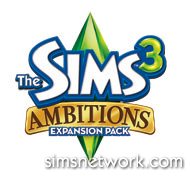
Changing Your Sims' Neighborhood, One Job at a Time
Some players of The Sims never leave the deep architectural shopping catalog that is Buy Mode or the Create a Sim character creation machine. We're completely fine with this, but we couldn't overlook the opportunity to bring these wildly creative players into Live Mode for The Sims 3 Ambitions.
The Architectural Design and Stylist careers will do exactly this, while setting your Sim up as a tattoo artist with a tattoo chair is another sure-fire way to get your creative fix in Live Mode. Get ready for a "day in the life" as we follow a Sim in each of these professions!
Architectural Designer Day 10: The Entertainment Room, a.k.a. "The Man Cave"
 My Sim, Grant Duders, has made a name for himself in the community as an up and coming architectural designer. However, he doesn't have enough clout to land high paying jobs like home remodeling or kitchen redesigns. Thankfully, a local sports enthusiast is keen to have THE room for watching athletic events with friends. As a male, Grant Duders understands the macho psyche and feels up to the task.
My Sim, Grant Duders, has made a name for himself in the community as an up and coming architectural designer. However, he doesn't have enough clout to land high paying jobs like home remodeling or kitchen redesigns. Thankfully, a local sports enthusiast is keen to have THE room for watching athletic events with friends. As a male, Grant Duders understands the macho psyche and feels up to the task.
Before I begin remodeling, I have Grant chat with the owner of the home to learn more about his tastes. It turns out his client Loves the Outdoors and is a Snob. This is good information as I can incorporate these traits into my Sim's design.
With Grant's client's traits in mind, I begin the renovation. This puts me in a variation of Build and Buy Modes called Renovation Mode. In the top left corner of the screen there is a list of requirements set forth by the client. These always vary so that each job is unique, which makes sense because every client is unique! For this entertainment room Grant's client has requested a new big screen TV, a bar, a comfortable sofa, and a foosball table for entertainment. That sounds easy, but I'm working on a limited budget and there is only so much room in which to fit a foosball table, bar, and big screen TV!
Because the client is a Snob, I know he wants me to spare no expense. I use only the highest quality items, which means I have less money to spend on new flooring and additional decorations. The wall-mounted big screen saves space on the floor, so that actually works in my favor.
Now a good way to cater to his Loves the Outdoors trait is to install windows - lots of them. My budget is tight at this point, but I find a few that really open up the space, yet still maintain a more rugged, manly aesthetic.
Before I exit Renovation Mode I double-check to ensure I didn't clutter the room or place objects where Grant Duders' client cannot use them. I can always go back and forth between Renovation Mode and Live Mode in case I want to conduct further research on the client or even paint a portrait of him for that special touch.
Grant tells the client the job is done. I'm a little nervous as I watch the client pace around the room to examine my work. Did I pick the right colors? Will he like the couch? Thankfully, the client loves it and Grant receives a great review. He was pleased to see he got everything he asked for and also took note of the fact that I put in some windows so he could see the outdoors. Although the client offered my Sim a drink from his new bar, my Sim declined - his mind is focused on work today. Speaking of work, Grant Duders just earned a promotion which means new clients and dozens of potential jobs!
Stylist Day 2: Introducing the Bowl Cut
Stylists wield a pair of scissors that can make someone's day - or absolutely ruin their week. It's a lot of responsibility, which is why Katy McMenace was drawn to the career. The local salon had open styling stations and Kay appeared to be a shoo-in for the position. But looks can be deceiving.
Poor town!
It's true that Katy is a bit malicious in her fashion vision, and it doesn't help at all that this intent is paired with an utter lack of skill. After all, most Sims aren't born brilliant stylists. It's something they must learn and improve with time.
Katy's first client (or is it victim?) came in requesting a new hairstyle as she had big dinner plans for the evening. I had Katy briefly converse with the client, after which Katy set to work. At this point the game switches to a new, fashion-themed Create a Sim. I browse the options and settle on a short hairstyle that I deem fetching and playful for a dinner date. Sadly, Katy's possessed hands ended up creating a horrid perm that was not meant for this world, but more suited to an evil dimension.
Needless to say, that job did not end well and the client left a tinge angry. Well, "tinge" might be putting it a bit mildly because her hair was literally pulsing with over-perm.
The second day brought in another client. This client wanted a complete makeover - hair, outfit, everything. The client had recently had a mid-life crisis and desired a new direction.
The client seemed a bit stuffy and reserved, as if she didn't go outside enough to enjoy the fresh air. I selected an exciting and slightly revealing skirt as well as a shirt with a really cool print. Instead of a tight ponytail I selected a new hairstyle that let her hair down - no reservations I thought!
But then, I had a realization - Katy isn't meant to be a Stylist. At least, not a good one. Though she may be fired soon, there are plenty of ways to have fun while still employed.
I immediately took a complete design U-Turn and decided the theme of this tragic makeover would be flannel. Flannel skirt, flannel shirt, flannel heels - the works. I also had Katy buzz the poor client's head.
So what if there won't be a Day 3? Katy McMenace is going out with a bang. That doesn't mean this has to be every Sim's story. In the same way that Stylists can destroy, they can also create. Clients can enter the salon miserable and exit with an entirely new outlook on life, a boost to their self-esteem, and a fantastic new style that will really turn heads... in a good way.
Tattoos as a Work of Art
 It wasn't enough for us to simply allow tattoos in The Sims. Applying a tattoo is a life-altering decision as tattoos are more or less permanent. We wanted tattoos to be works of art.
It wasn't enough for us to simply allow tattoos in The Sims. Applying a tattoo is a life-altering decision as tattoos are more or less permanent. We wanted tattoos to be works of art.
My Sim, Buzz (just Buzz), has a tattoo chair in the basement of the local salon. Sims come to him for a tattoo because they know he will create a unique masterpiece every time.
Once Buzz's client is in the chair I am taken to the tattoo editor in Create a Sim. Within this powerful tool I can select where I want to place the tattoo: upper, lower, or full back, neck, ankle, chest, stomach, wrist, shoulder, bicep, or forearm.
I then pick the tattoo I want for Buzz's client. There are dozens to choose from and I'm able to mix and match any of them, on any part of the body, with up to five layers. Every layer can have its colors modified in multiple ways, so I can have blue and gold flames or hot pink skulls if that's what Buzz chooses to use, and sometimes he does!
I can change the size of individual layers to better mix and match. For example, a gnome should be large, whereas I want the barbwire layer to be a small accent. Finally, I can modify the opacity on the entire set so that it gently blends with the client's skin or is a dark, bold statement for all to see.
That's a lot of choice and power! Thankfully, Buzz is a patient artist and is up to the task. He is able to mix and match with almost no reservations, with the exception of llama tattoos. Buzz refuses to work with llamas as inspiration.
Buzz is pretty tough, so I'll let him have that one.
Learn more about architectural designers, stylists, and tattoos in this fun blog that shows how The Sims 3 Ambitions Expansion Pack will change your Sims' neighborhood one job at a time!
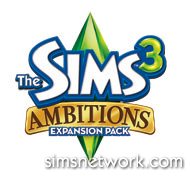
Changing Your Sims' Neighborhood, One Job at a Time
Some players of The Sims never leave the deep architectural shopping catalog that is Buy Mode or the Create a Sim character creation machine. We're completely fine with this, but we couldn't overlook the opportunity to bring these wildly creative players into Live Mode for The Sims 3 Ambitions.
The Architectural Design and Stylist careers will do exactly this, while setting your Sim up as a tattoo artist with a tattoo chair is another sure-fire way to get your creative fix in Live Mode. Get ready for a "day in the life" as we follow a Sim in each of these professions!
Architectural Designer Day 10: The Entertainment Room, a.k.a. "The Man Cave"
 My Sim, Grant Duders, has made a name for himself in the community as an up and coming architectural designer. However, he doesn't have enough clout to land high paying jobs like home remodeling or kitchen redesigns. Thankfully, a local sports enthusiast is keen to have THE room for watching athletic events with friends. As a male, Grant Duders understands the macho psyche and feels up to the task.
My Sim, Grant Duders, has made a name for himself in the community as an up and coming architectural designer. However, he doesn't have enough clout to land high paying jobs like home remodeling or kitchen redesigns. Thankfully, a local sports enthusiast is keen to have THE room for watching athletic events with friends. As a male, Grant Duders understands the macho psyche and feels up to the task.
Before I begin remodeling, I have Grant chat with the owner of the home to learn more about his tastes. It turns out his client Loves the Outdoors and is a Snob. This is good information as I can incorporate these traits into my Sim's design.
With Grant's client's traits in mind, I begin the renovation. This puts me in a variation of Build and Buy Modes called Renovation Mode. In the top left corner of the screen there is a list of requirements set forth by the client. These always vary so that each job is unique, which makes sense because every client is unique! For this entertainment room Grant's client has requested a new big screen TV, a bar, a comfortable sofa, and a foosball table for entertainment. That sounds easy, but I'm working on a limited budget and there is only so much room in which to fit a foosball table, bar, and big screen TV!
Because the client is a Snob, I know he wants me to spare no expense. I use only the highest quality items, which means I have less money to spend on new flooring and additional decorations. The wall-mounted big screen saves space on the floor, so that actually works in my favor.
Now a good way to cater to his Loves the Outdoors trait is to install windows - lots of them. My budget is tight at this point, but I find a few that really open up the space, yet still maintain a more rugged, manly aesthetic.
Before I exit Renovation Mode I double-check to ensure I didn't clutter the room or place objects where Grant Duders' client cannot use them. I can always go back and forth between Renovation Mode and Live Mode in case I want to conduct further research on the client or even paint a portrait of him for that special touch.
Grant tells the client the job is done. I'm a little nervous as I watch the client pace around the room to examine my work. Did I pick the right colors? Will he like the couch? Thankfully, the client loves it and Grant receives a great review. He was pleased to see he got everything he asked for and also took note of the fact that I put in some windows so he could see the outdoors. Although the client offered my Sim a drink from his new bar, my Sim declined - his mind is focused on work today. Speaking of work, Grant Duders just earned a promotion which means new clients and dozens of potential jobs!
Stylist Day 2: Introducing the Bowl Cut
Stylists wield a pair of scissors that can make someone's day - or absolutely ruin their week. It's a lot of responsibility, which is why Katy McMenace was drawn to the career. The local salon had open styling stations and Kay appeared to be a shoo-in for the position. But looks can be deceiving.
Poor town!
It's true that Katy is a bit malicious in her fashion vision, and it doesn't help at all that this intent is paired with an utter lack of skill. After all, most Sims aren't born brilliant stylists. It's something they must learn and improve with time.
Katy's first client (or is it victim?) came in requesting a new hairstyle as she had big dinner plans for the evening. I had Katy briefly converse with the client, after which Katy set to work. At this point the game switches to a new, fashion-themed Create a Sim. I browse the options and settle on a short hairstyle that I deem fetching and playful for a dinner date. Sadly, Katy's possessed hands ended up creating a horrid perm that was not meant for this world, but more suited to an evil dimension.
Needless to say, that job did not end well and the client left a tinge angry. Well, "tinge" might be putting it a bit mildly because her hair was literally pulsing with over-perm.
The second day brought in another client. This client wanted a complete makeover - hair, outfit, everything. The client had recently had a mid-life crisis and desired a new direction.
The client seemed a bit stuffy and reserved, as if she didn't go outside enough to enjoy the fresh air. I selected an exciting and slightly revealing skirt as well as a shirt with a really cool print. Instead of a tight ponytail I selected a new hairstyle that let her hair down - no reservations I thought!
But then, I had a realization - Katy isn't meant to be a Stylist. At least, not a good one. Though she may be fired soon, there are plenty of ways to have fun while still employed.
I immediately took a complete design U-Turn and decided the theme of this tragic makeover would be flannel. Flannel skirt, flannel shirt, flannel heels - the works. I also had Katy buzz the poor client's head.
So what if there won't be a Day 3? Katy McMenace is going out with a bang. That doesn't mean this has to be every Sim's story. In the same way that Stylists can destroy, they can also create. Clients can enter the salon miserable and exit with an entirely new outlook on life, a boost to their self-esteem, and a fantastic new style that will really turn heads... in a good way.
Tattoos as a Work of Art
 It wasn't enough for us to simply allow tattoos in The Sims. Applying a tattoo is a life-altering decision as tattoos are more or less permanent. We wanted tattoos to be works of art.
It wasn't enough for us to simply allow tattoos in The Sims. Applying a tattoo is a life-altering decision as tattoos are more or less permanent. We wanted tattoos to be works of art.
My Sim, Buzz (just Buzz), has a tattoo chair in the basement of the local salon. Sims come to him for a tattoo because they know he will create a unique masterpiece every time.
Once Buzz's client is in the chair I am taken to the tattoo editor in Create a Sim. Within this powerful tool I can select where I want to place the tattoo: upper, lower, or full back, neck, ankle, chest, stomach, wrist, shoulder, bicep, or forearm.
I then pick the tattoo I want for Buzz's client. There are dozens to choose from and I'm able to mix and match any of them, on any part of the body, with up to five layers. Every layer can have its colors modified in multiple ways, so I can have blue and gold flames or hot pink skulls if that's what Buzz chooses to use, and sometimes he does!
I can change the size of individual layers to better mix and match. For example, a gnome should be large, whereas I want the barbwire layer to be a small accent. Finally, I can modify the opacity on the entire set so that it gently blends with the client's skin or is a dark, bold statement for all to see.
That's a lot of choice and power! Thankfully, Buzz is a patient artist and is up to the task. He is able to mix and match with almost no reservations, with the exception of llama tattoos. Buzz refuses to work with llamas as inspiration.
Buzz is pretty tough, so I'll let him have that one.
The Sims 3 and Fatboy have teamed up to create the ultimate gamer seat!
Simify your Fatboy !
Fatboy, Electronic Arts and Dell Team up to Host the ‘Simify your Fatboy’ Showcase
Fatboy USA Announces New Licensing Agreement with Interactive Entertainment Software Company EA for The Sims 3
Dallas, Texas - February 10, 2010
(BUSINESS WIRE) – Fatboy USA LLC., announced today they have signed an agreement with Electronic Arts Inc. (NASDAQ: ERTS) to launch a series of The Sims™ 3 branded Fatboy® gaming chairs. Fatboy®, a lifestyle brand, is currently available in over 80 countries and features a steadily growing product line including lounge chairs, pet lounges, outdoor seating, lighting and bags. The Sims 3 was the #1 best-selling PC game of 2009* and is available worldwide for the PC, Mac, iPhone, and iPod touch.
The first of the series will be unveiled in Vancouver, Canada during one of the biggest winter events in the world where Fatboy, EA and Dell will come together to host the “Simify your Fatboy“ showcase at Bungalow on Main Street. The Showcase will be a call for all Vancouver visitors and natives to join Fatboy and EA’s The Sims 3 Team in a series of events. Attendees will get a chance to sit in The Sims 3 Fatboy and try out the The Sims 3 “Create a Sim” tool on the new M11x notebook from Alienware, Dell’s premiere gaming brand and post the finished product on the “Wall of Fame” for a chance to win The Sims 3 Fatboy, as well as other cool prizes. The Fatboy Studios will be the place to be in Vancouver this February with games, DJ’s, raffles and more!
“We’re delighted to partner with EA,” said Paula Masters, President and Managing Director of Fatboy USA, LLC. “With The Sims franchise selling more than 125 million copies of the game worldwide, it is one of the most fun and innovative games out there and in choosing Fatboy, they’re making the ultimate gaming chair available to their fans.”
“The Sims development team has long loved Fatboy chairs,” said Steve Seabolt, Vice President of Global Brand Development for EA’s Play Label. “We’re excited to partner with Fatboy and participate in the fun winter event and continue The Sims 10 year anniversary celebration this year.”
The Sims 3 Fatboy will be available exclusively at Walmart.com and CSNStores.com for 30 days starting on March 1, 2010.
“This is such a fun promotion – marrying two great brands, Fatboy and The Sims 3, launching the new beanbag chair at the big winter event in Vancouver and then kicking off sales on Walmart.com and CSNStores.com,” said Chuck Casto, Vice President of Communications at CSN Stores. “Playing The Sims 3 is one of my teenager’s favorite activities at home and she’ll certainly have her eye on The Sims 3 Fatboy.”
“EA, Fatboy and Dell Gaming are creating the perfect gaming lounge in Vancouver this winter by joining forces. We have created a great lounge for attendees to relax and game on the new Alienware M11x, the most powerful 11-inch Gaming Laptop in the Universe!” said Claudina Lopez, Marketing Manager for Dell Gaming.
*According to NPD data
Join us for the Viva la Bathroom Giveaway! This giveaway takes place today only on The Sims 3's Facebook and Twitter pages. Fan & Follow us for a chance to be randomly selected. For more information go to the following links: