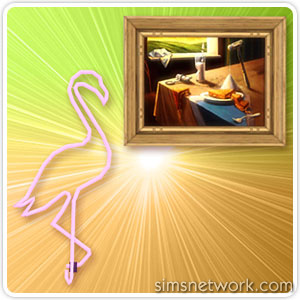Check out The Sims 10th Anniversary podcast featuring Tim LeTourneau, the GM of the Sims division, and Charles London, The Sims Creative Director.
Sims News
Check out The Sims 10th Anniversary podcast featuring Tim LeTourneau, the GM of the Sims division, and Charles London, The Sims Creative Director.
To install this update, please start your game and use the “Updates” tab in your Launcher.
This game update includes:
- Fixes issues with the Input Method Editor for players on the Japanese SKU. Also addresses some functionality errors in the launcher.
- Fixes a bug that prevents collectible Beetles from showing up in game.
- Fixes a bug that causes Sims to teleport off of some of the new beds in SP01.
- Fixes crashes and stalls when multiple patches are being installed.
Before installing an Update for The Sims 3, an Expansion Pack, or a Stuff Pack, it is a good idea to run through the following checklist to ensure your game continues to work smoothly.
If you have any questions about the below steps, please visit the Technical Support forum on the official Sims 3 community found at this URL: http://forum.thesims3.com/jforum/forums/show/10.page
Step 1: Disable Custom Content
Custom Content is all Sims content that did not come from an official The Sims 3 Update, The Sims 3 Store, Expansion Pack, or Stuff Pack. Custom Content is created by 3rd Party Developers that are not regulated by Electronic Arts or The Sims 3 Development Team and may not work with new updates. Custom Content may cause the game to behave unexpectedly or not function entirely.
To disable your custom content, undo whatever you did to install this content to get your game back into an unmodified state. If you placed it in a Sims 3 directory folder, move it to a new folder that is outside your Sims 3 file directory. Your Sims 3 file directory can be found using the paths listed below:
- Windows File Directory: C:\Documents and Settings\USER\My Documents\Electronic Arts\The Sims 3
- Mac File Directory: User/Documents/Electronic Arts/The Sims/
Once you have installed the official update you may re-enable your custom content. If you experience problems, disable it again until the 3rd party developer updates their content to work with the official Update, Expansion Pack, or Stuff Pack.
Step 2: Back Up your Save Files
It’s always a good precaution to back up your save files before installing an Expansion Pack, Update, or Stuff Pack. To do this, copy the “.sims3” folders found in the Saves folder onto your desktop or another file directory.
Your Sims 3 Saves folder can be found using the paths listed below:
- Windows File Directory: C:\Documents and Settings\USER\My Documents\Electronic Arts\The Sims 3\Saves
- Mac File Directory: User/Documents/Electronic Arts/The Sims/Saves
After the Update is installed, run the game to verify your saves still function correctly.
Step 3: Let the Update Complete Entirely
Updates can sometimes be rather large and may take a while to download and install completely. Cancelling the update before it has completed may cause unexpected problems, so it is always best to let it finish entirely. Do not close the Launcher until you have confirmed the update is completely installed, as this will cancel the update.
Thanks for 10 years of loyalty to The Sims! Join the celebration-check out our special 10th Anniversary Set sale at The Sims 3 Store!
Get 10% off all new sets for 10 days! Sale ends February 14th.
Thanks for 10 years of loyalty to The Sims! Join the celebration-check out our special 10th Anniversary Set sale at The Sims 3 Store!
Get 10% off all new sets for 10 days! Sale ends February 14th.
We're celebrating The Sims 10th Anniversary. Join us on The Sims 2 forums or The Sims 2 Twitter Friday Feb 5 for your chance to receive The Sims goodies!
Deze maand bestaat De Sims 10 jaar en dat vieren we met leuke acties en aanbiedingen voor jou en je Sims. We willen je bedanken voor je 10 jaar lange vriendschap met De Sims en hebben daarom nog een aantal leuke verassingen voor je in petto!
Deze maand bestaat De Sims 10 jaar en dat vieren we met leuke acties en aanbiedingen voor jou en je Sims. We willen je bedanken voor je 10 jaar lange vriendschap met De Sims en hebben daarom nog een aantal leuke verassingen voor je in petto!
Deze maand bestaat De Sims 10 jaar en dat vieren we met leuke acties en aanbiedingen voor jou en je Sims. We willen je bedanken voor je 10 jaar lange vriendschap met De Sims en hebben daarom nog een aantal leuke verassingen voor je in petto!
The countdown to our 10th Anniversary has begun! To help you get in the spirit, we’ve put together some special promotions and free stuff over the next couple of days. Be sure to check back daily to see the surprises revealed!
February 1st – 2 FREE 10th Anniversary items!
Has there ever been a Sim that can resist Bella’s charms? Was the Tragic Clown a misunderstood hero? These questions have engrossed some of the most brilliant minds of our time. Will you take part in the debates?
February 2nd - 2 FREE 10th Anniversary items!
Do you aspire for grilled cheese? Did Mrs. Crumplebottom haunt your bowling alley?
February 3rd - 2 FREE 10th Anniversary items!
Explore Sunset Valley and much more in The Sims 3.