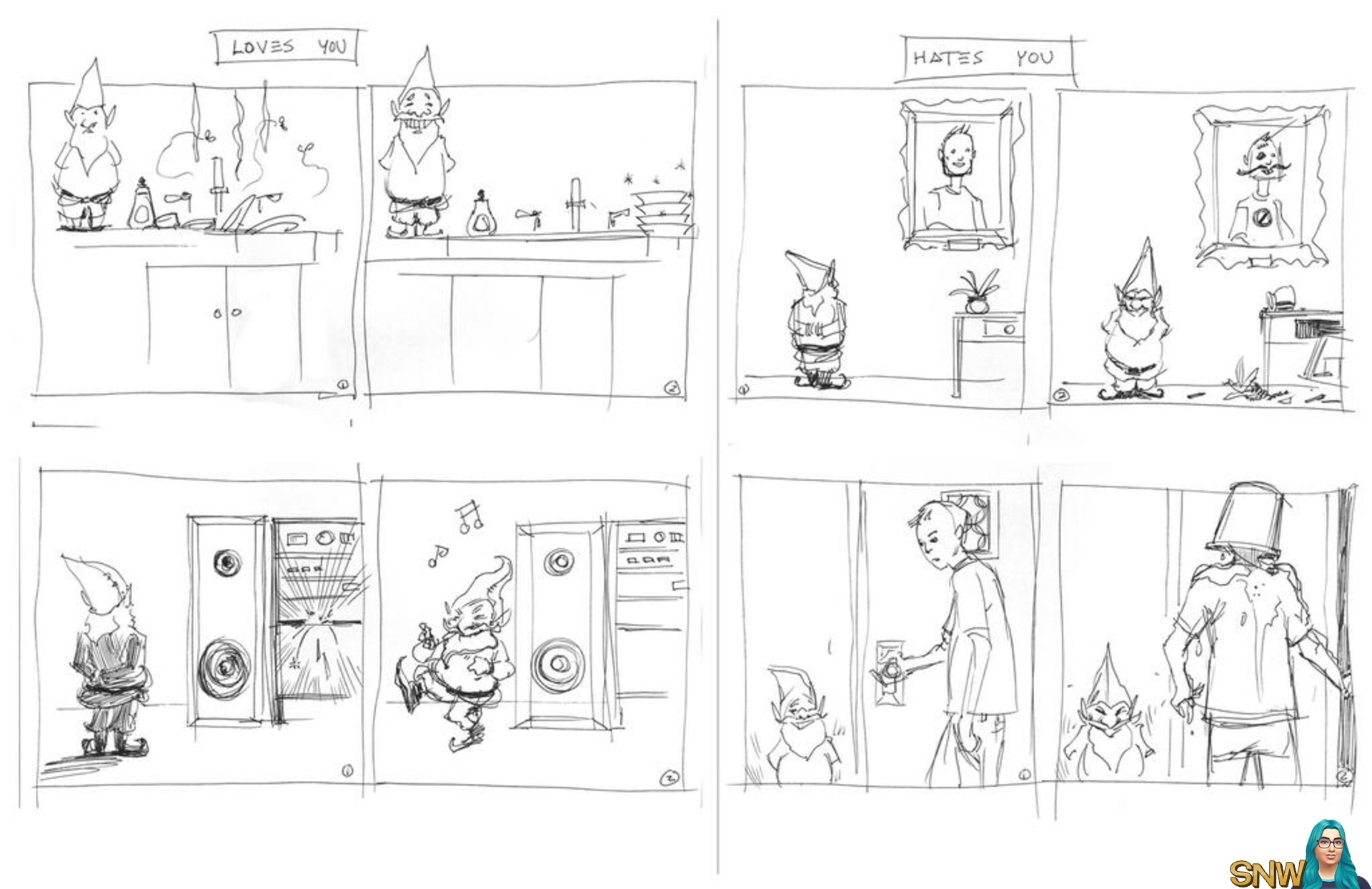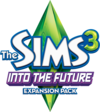Sims News

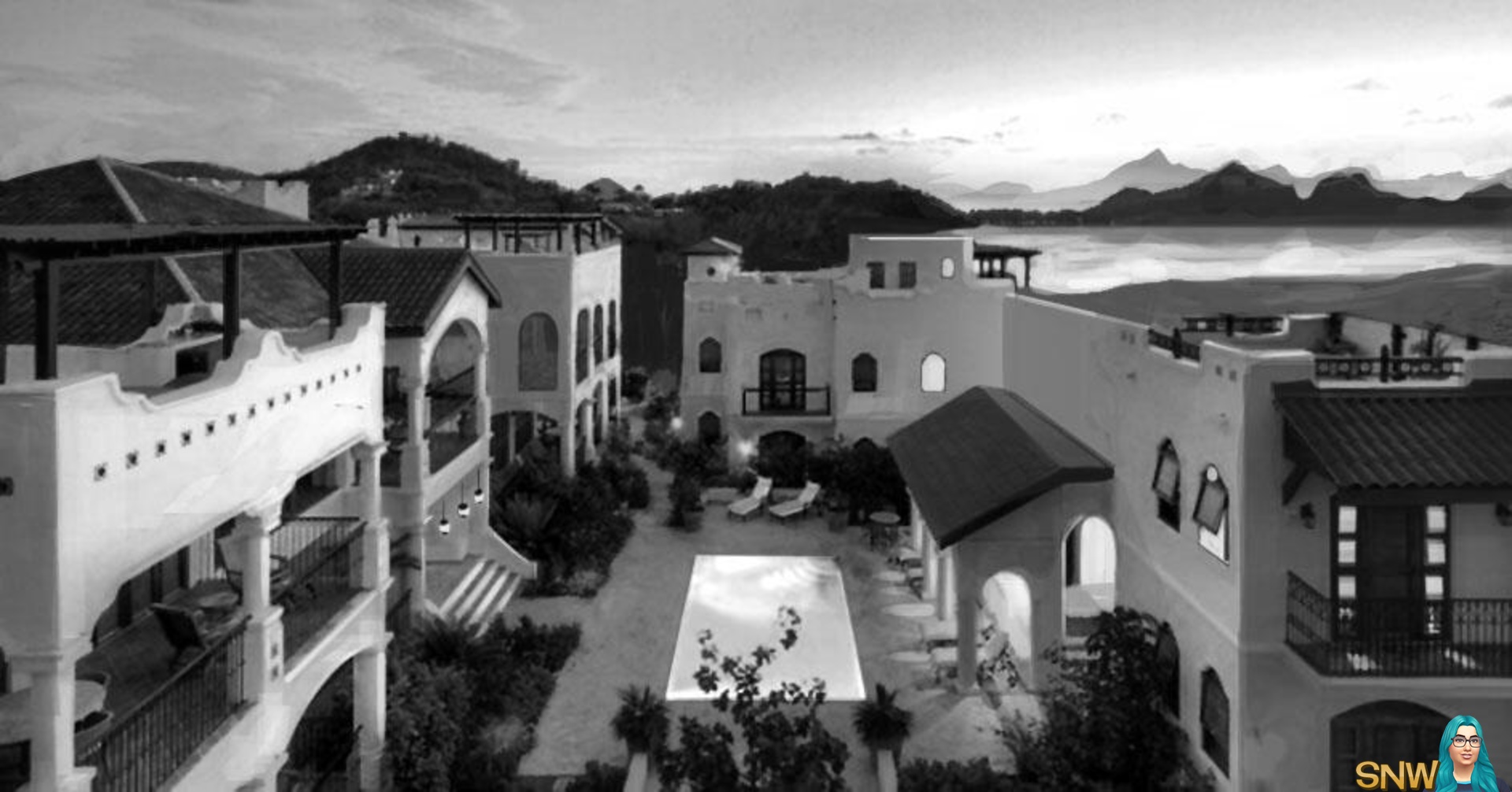
The live chat has started, you can watch it here!
 ,
,  ,
,  ,
,  ,
,  ,
,  ,
,  ,
,  ,
,  ,
,  ,
,  ,
,  ,
,  ,
,  ,
,  ,
,  ,
,  ,
,  ,
,  ,
,  ,
,  ,
,  ,
,  ,
,  ,
,  ,
,  ,
,  ,
,  ,
,  ,
,  ,
, 

Guildford, UK. – October 22, 2013 – Electronic Arts Inc. today announced that The Sims™ 4 will be shipping in autumn 2014 worldwide. In development at Maxis’ The Sims Studio, The Sims 4brings all new ways to play with life; powerful new creative tools, all-new Sims with enhanced emotion and intelligence, and a gaming experience where players control the mind, body and heart of their Sims to bring their stories to life like never before.
“The Sims franchise has the best fans in the world and their passion and enthusiasm is at an all-time high,” said Rachel Franklin, VP and General Manager of The Sims Studio. “Those millions of voices will fuel our development process, helping The Sims 4 to be the most ambitious and the best game our studio has ever made. We can’t wait to see our fans reaction when The Sims 4 comes out in autumn 2014.”
The Sims is one of the best-selling and most beloved franchises in the history of gaming. More than four years after its launch, The Sims 3continues to be played every day as players exchange their creativity, stories and life’s moments across an array of social networks to an audience in the multi-millions.
Pre-orders are available at http://www.thesims.com/en-gb. Those who pre-order now will receive the Limited Edition which comes withThe Sims 4 Life of the Party Digital Content. The Sims 4 is coming to PC and is not yet PEGI rated. For the latest on The Sims 4 please visit the all-new franchise website at www.TheSims.com/.
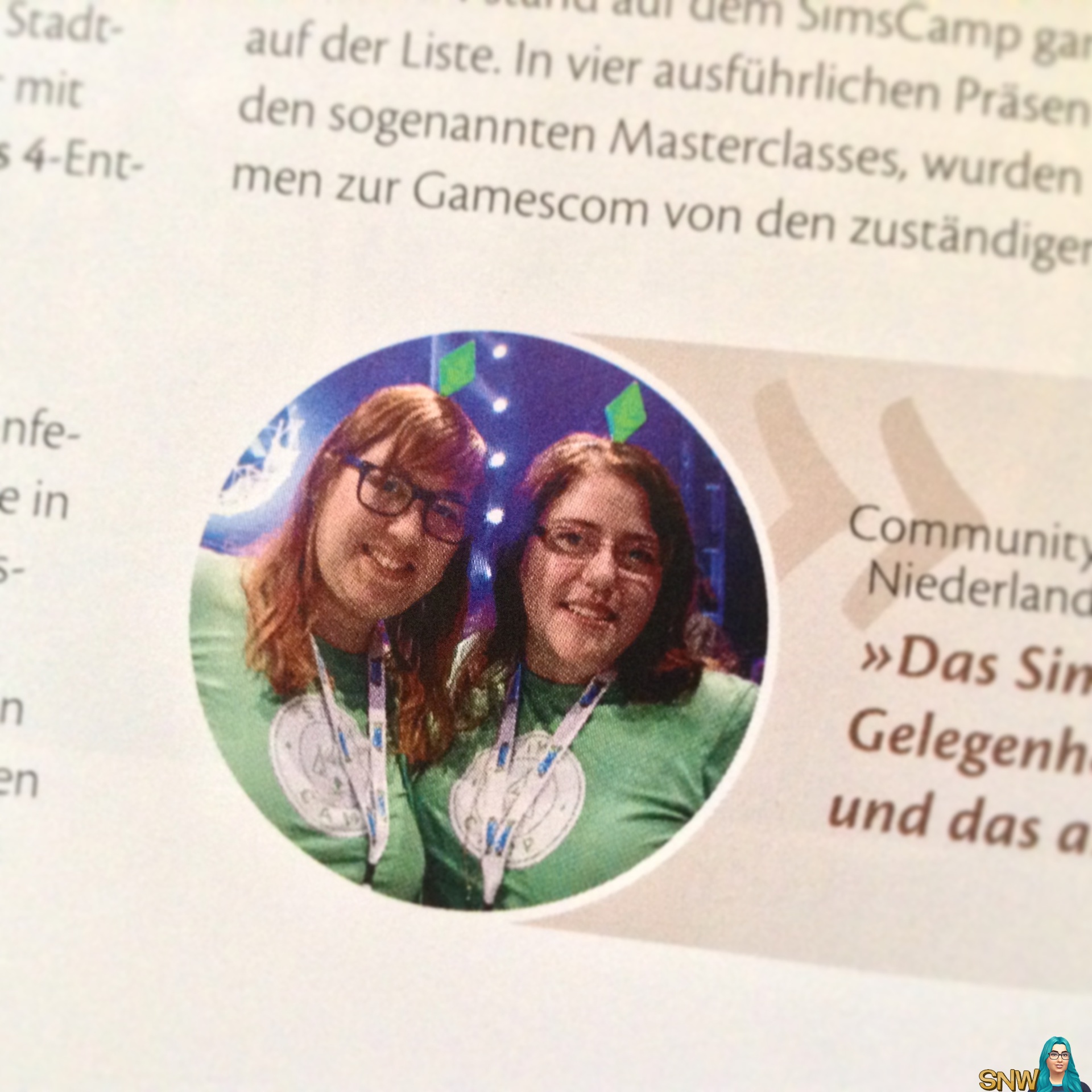 ,
, 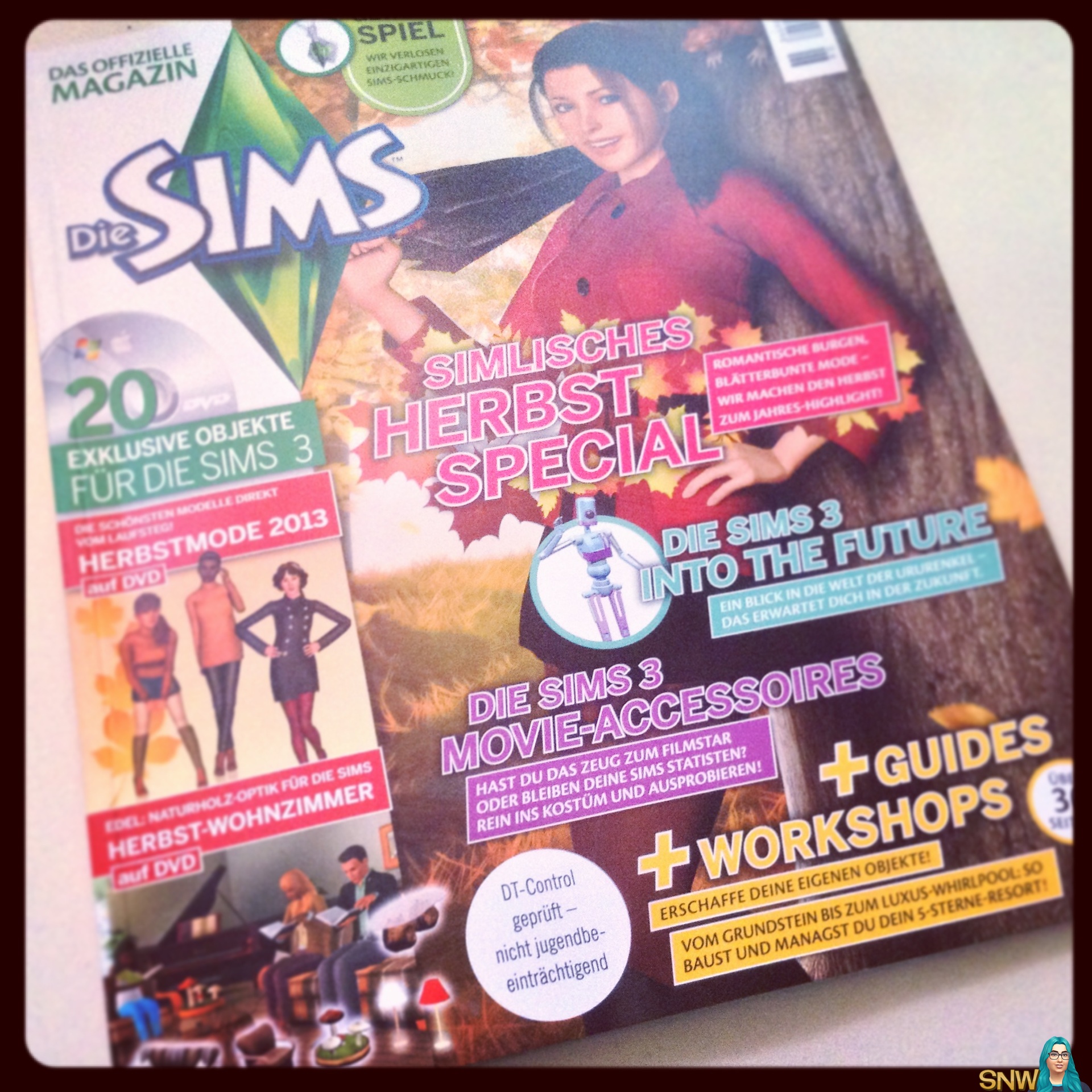
So I recently subscribed to Die Sims: Das Offizielle Magazin which is the German official magazine. As you may remember SNW was one of 40 lucky fansites and active community members to be invited to a unique event called Sims Camp. Well the official German magazine has a piece on Sims Camp in the 6/13 issue. And I was interviewed as well! Thought it was fun to point that out. If you have the chance to buy it, you can read the Sims Camp piece with me in it, as well as other attendants!  Made two photos today which I shared through Instagram/Facebook/Twitter/Tumblr:
Made two photos today which I shared through Instagram/Facebook/Twitter/Tumblr:
Rosana on the left, Maaike from Platinum Simmers on the right! 
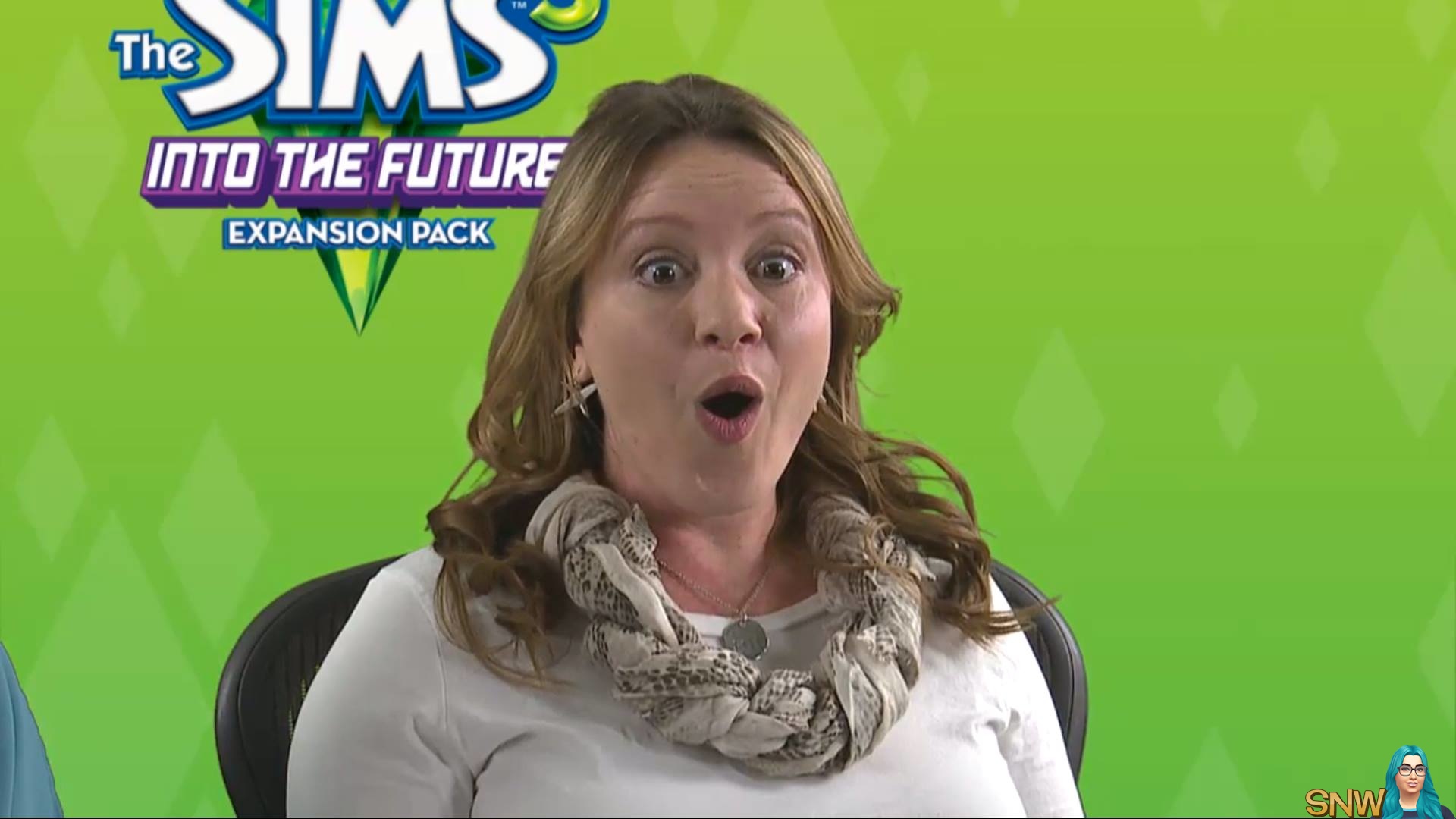 ,
,  ,
, 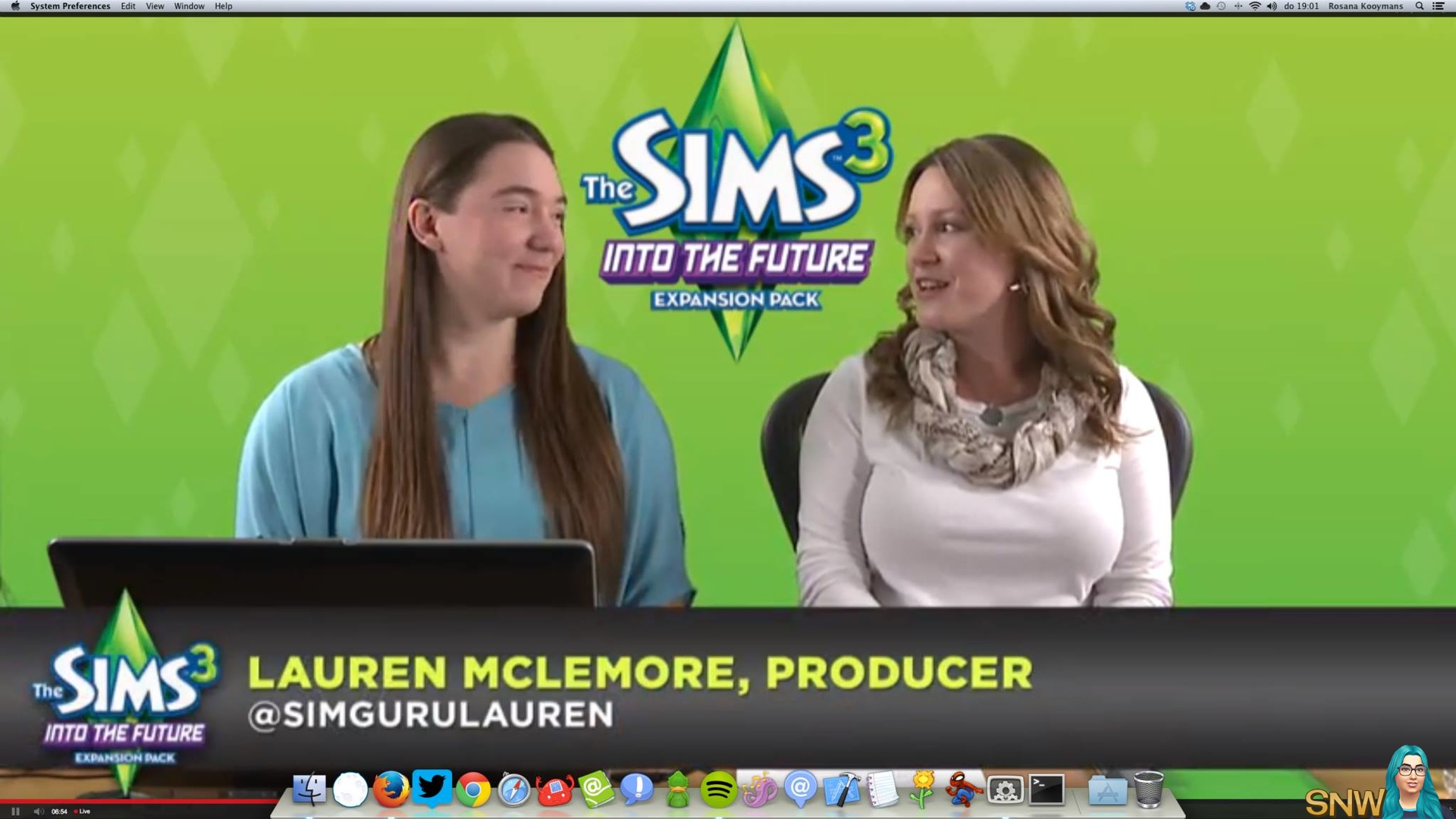 ,
,  ,
, 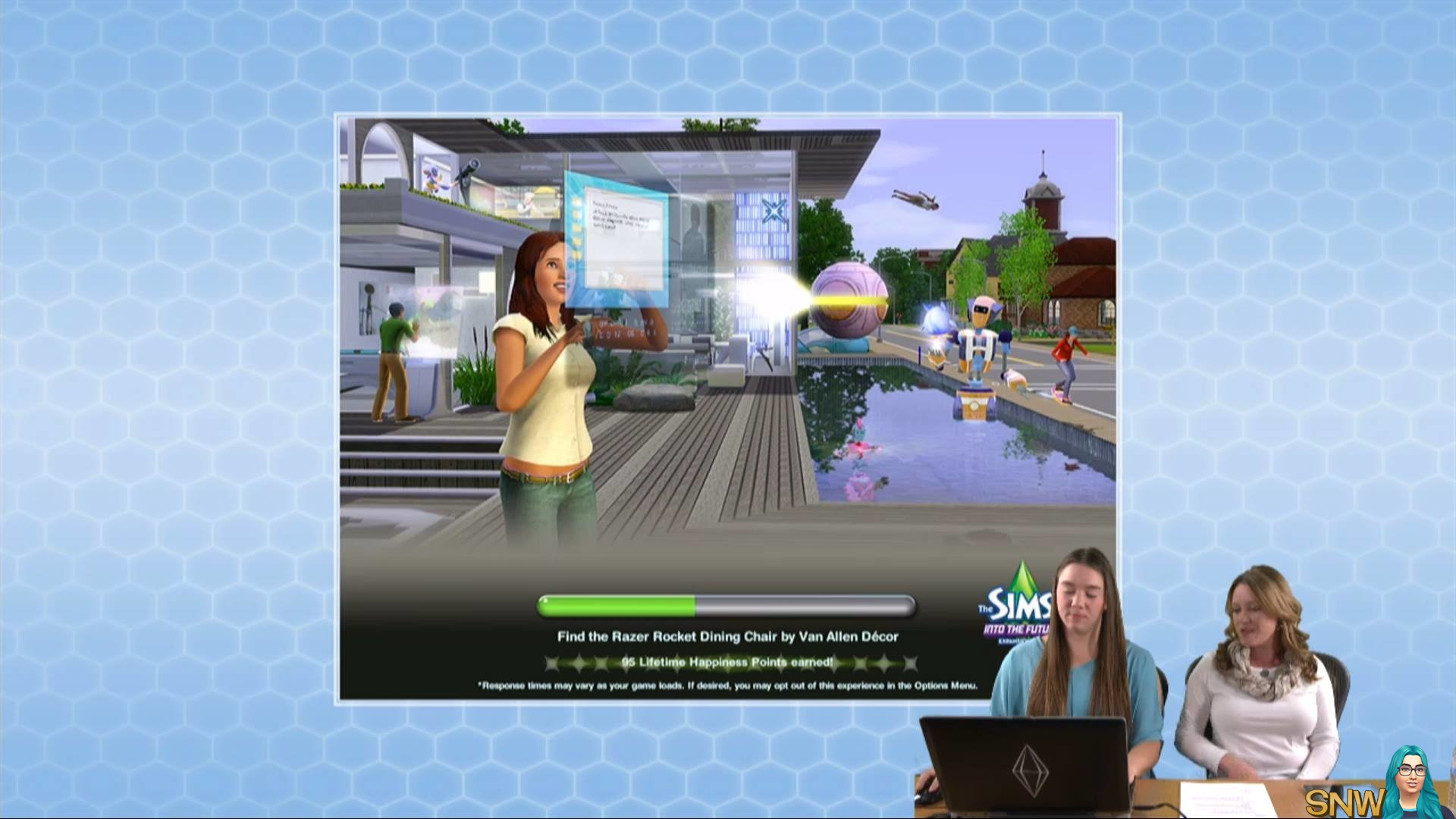 ,
,  ,
,  ,
, 
Earlier today we had the Live Broadcast about Into the Future with SimGuruLauren and SimGuruBritt, which ended quite abruptly due to a fire alarm going off... I took 137 screen captures which I uploaded to SNW's Facebook page. But here are 6 random screens to give you an idea what the broadcast was about:





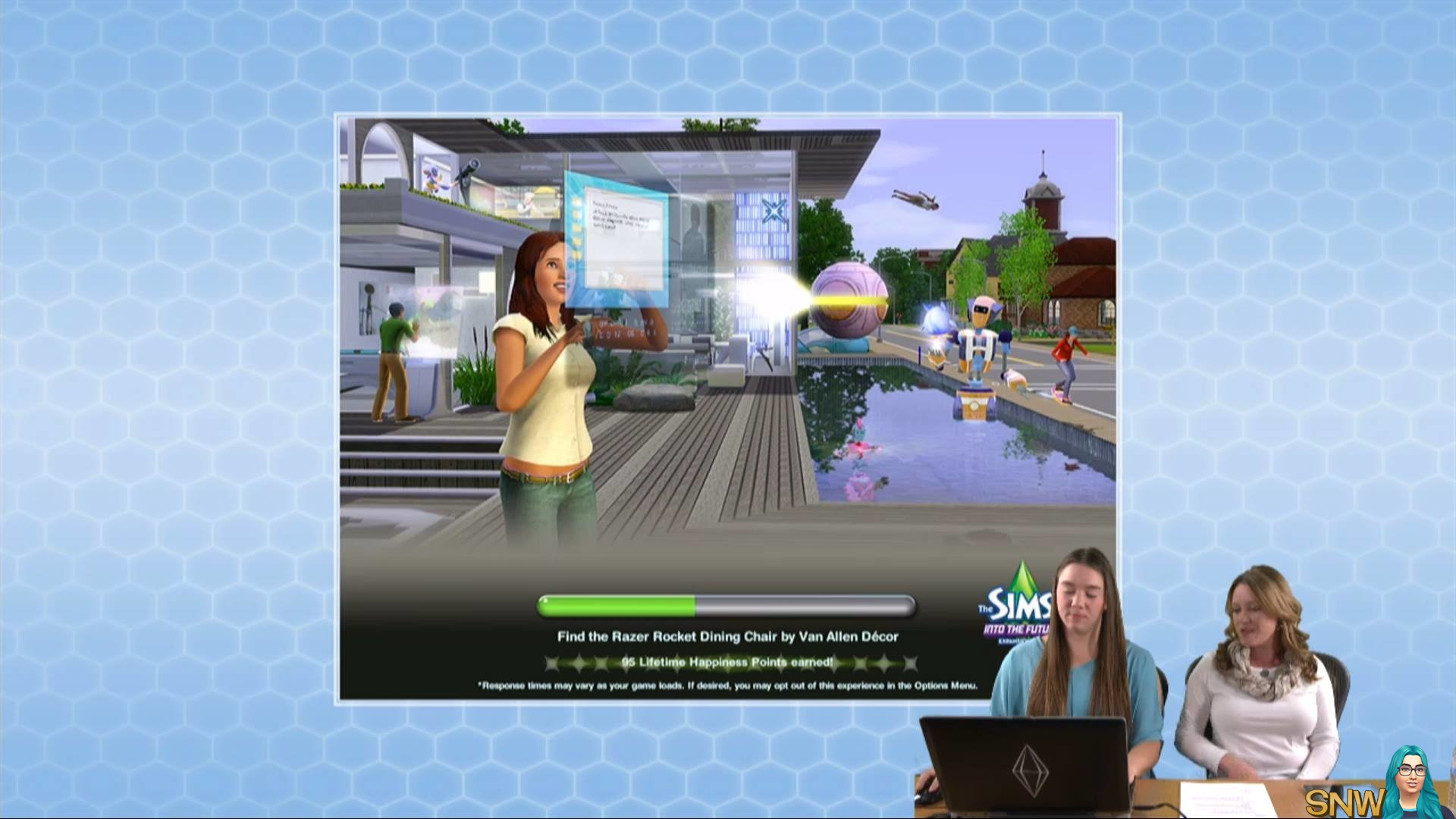
And a bonus picture, because it was just priceless to see. SimGuruBritt's OMG-the-fire-alarm face!
As it all turned out it was an earthquake alarm. SimGuruDelsyn:
Turns out it was the "Great Shake Out," a California earthquake drill. Now laughing with relief.
So everyone's safe! Thank goodness!
 ,
,  ,
,  ,
,  ,
, 
I know I shared some of the screenshots Alan Copeland shared through Twitter, but my website is giving me a bit of a headache atm, not showing all the screens inside posts. And since there have been a couple of new ones since the last time I posted I decided to group the screens here:
#Play4YourSoul 10/17
#DoorOfLife&Death 10/17
More (higher res) images from Grim's Ghastly Manor!

There is a new patch. I haven't had time yet to test it. But here are the patch notes!
To install this update, please start your game and use the “Updates” tab in your Launcher.
This game update includes the following changes:
Into the Future fixes
- Loaded games no longer crash after saving and quitting while arriving in the future.
- Sim heads no longer appear on the bodies of Plumbots on display.
- Descendants can no longer own more than one house in the future.
- Future outfits purchased by pregnant Sims will no longer duplicate in the outfit picker.
- Future outfits purchased by pregnant Sims no longer disappear from the outfit picker when the baby arrives.
- Pregnant Sims keep their belly when wearing clothing purchased from the clothing pedestal.
- The projection paneling in the Bot Emporium is now interactive.
- The Time Portal will no longer disappear when travelling to the future.
- The colors of the trees in Utopia will now stay consistent when the camera is moved around.
- Fixed an issue with loading legacy statues.
University Life fixes
- Fixed Sims not always loading correctly when travelling to University.
- Fixed Sims sometimes losing family data when travelling.
- Fixed placement of elevator shafts.
Base Game Fixes
- Fixed Sims sometimes turning invisible after a save/load.
Mac Fixes
- Improved stability and performance for Mac version.
Before installing an Update for The Sims 3, an Expansion Pack, or a Stuff Pack, it is a good idea to run through the following checklist to ensure your game continues to work smoothly.
If you have any questions about the below steps, please visit the Technical Support forum on the official Sims 3 community found at this URL: http://forum.thesims3.com/jforum/forums/show/10.pageStep 1: Disable Custom Content
Custom Content is all Sims content that did not come from an official The Sims 3 Update, The Sims 3 Store, Expansion Pack, or Stuff Pack. Custom Content is created by 3rd Party Developers that are not regulated by Electronic Arts or The Sims 3 Development Team and may not work with new updates. Custom Content may cause the game to behave unexpectedly or not function entirely.
To disable your custom content, undo whatever you did to install this content to get your game back into an unmodified state. If you placed it in a Sims 3 directory folder, move it to a new folder that is outside your Sims 3 file directory. Your Sims 3 file directory can be found using the paths listed below:
- Windows File Directory: C:\Documents and Settings\USER\My Documents\Electronic Arts\The Sims 3
- Mac File Directory: User/Documents/Electronic Arts/The Sims/
Once you have installed the official update you may re-enable your custom content. If you experience problems, disable it again until the 3rd party developer updates their content to work with the official Update, Expansion Pack, or Stuff Pack.
Step 2: Back Up your Save Files
It’s always a good precaution to back up your save files before installing an Expansion Pack, Update, or Stuff Pack. To do this, copy the “.sims3” folders found in the Saves folder onto your desktop or another file directory.
Your Sims 3 Saves folder can be found using the paths listed below:
- Windows File Directory: C:\Documents and Settings\USER\My Documents\Electronic Arts\The Sims 3\Saves
- Mac File Directory: User/Documents/Electronic Arts/The Sims/Saves
After the Update is installed, run the game to verify your saves still function correctly.
Step 3: Let the Update Complete Entirely
Updates can sometimes be rather large and may take a while to download and install completely. Cancelling the update before it has completed may cause unexpected problems, so it is always best to let it finish entirely. Do not close the Launcher until you have confirmed the update is completely installed, as this will cancel the update.














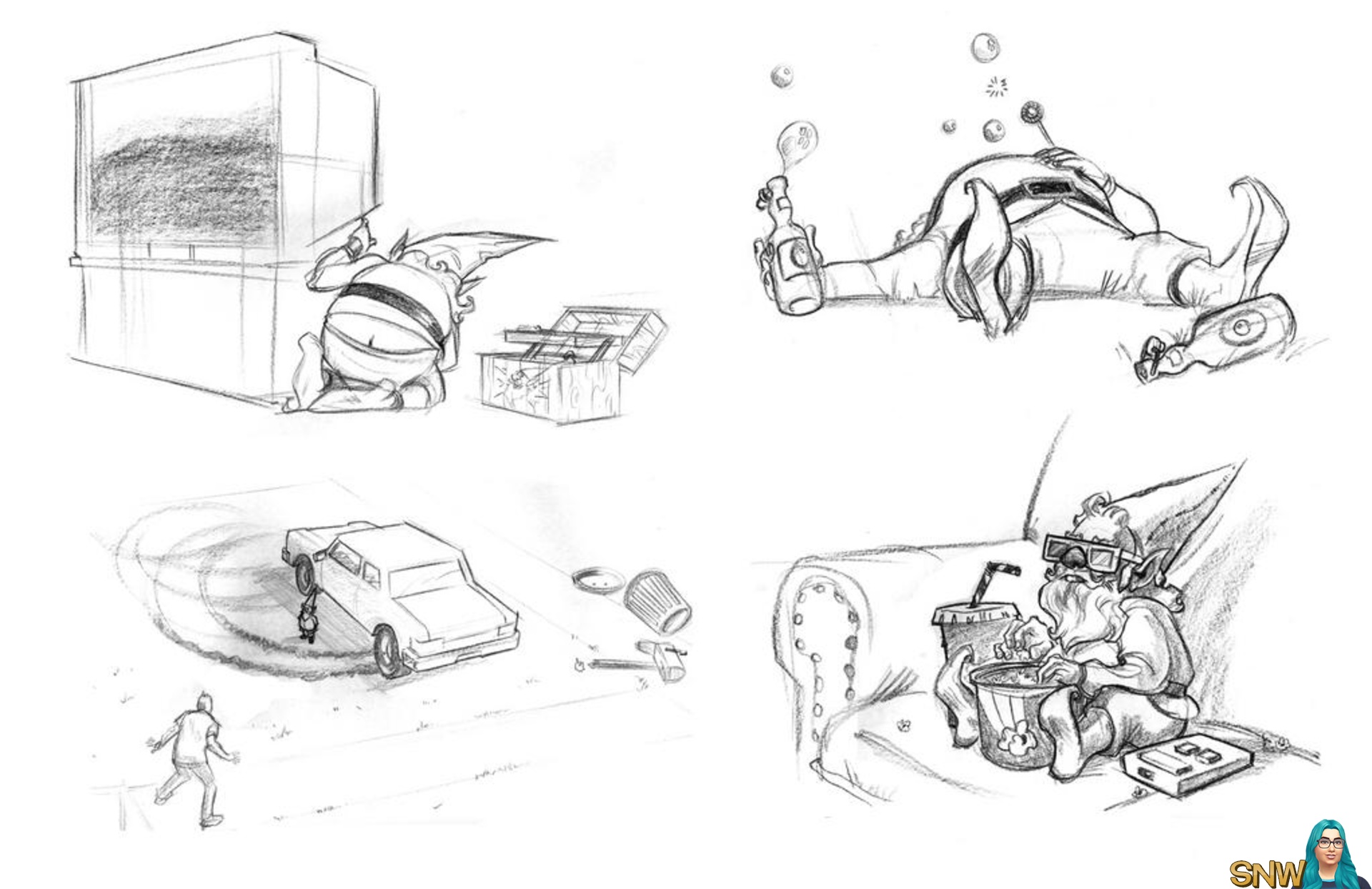 ,
,