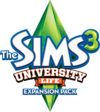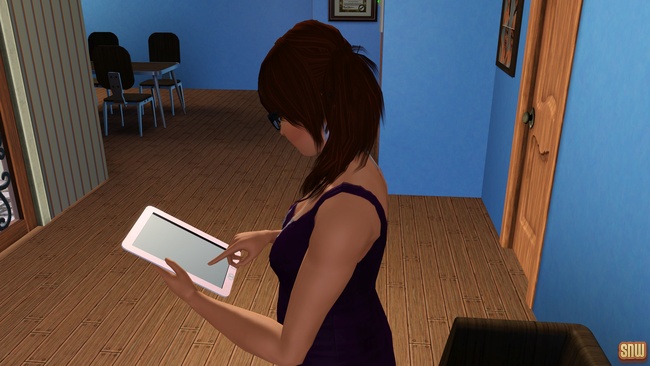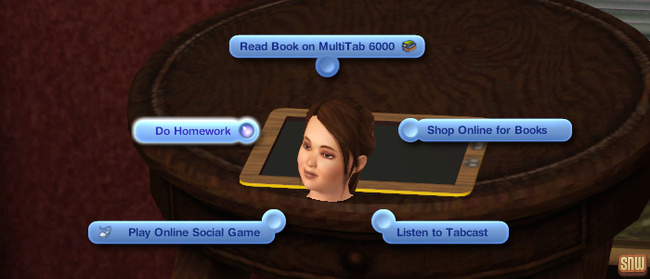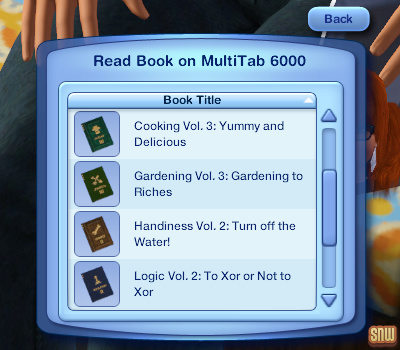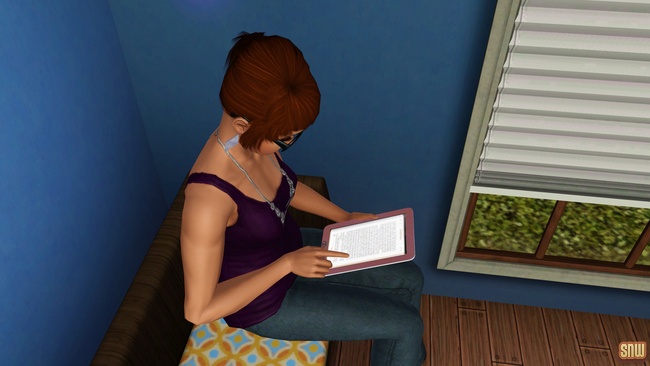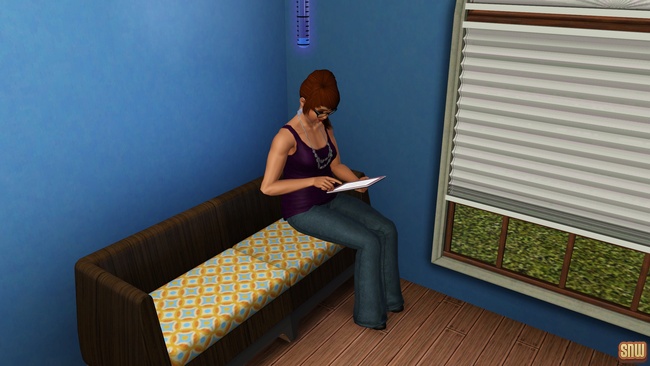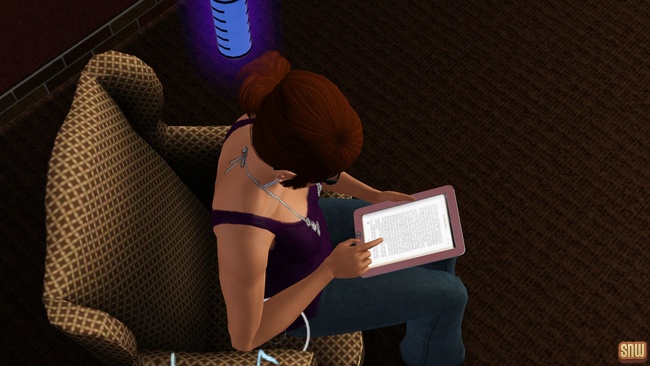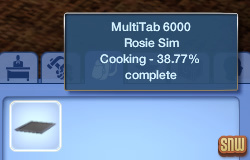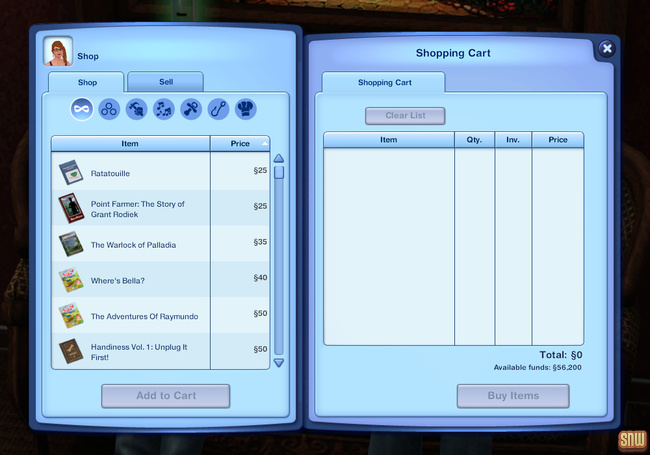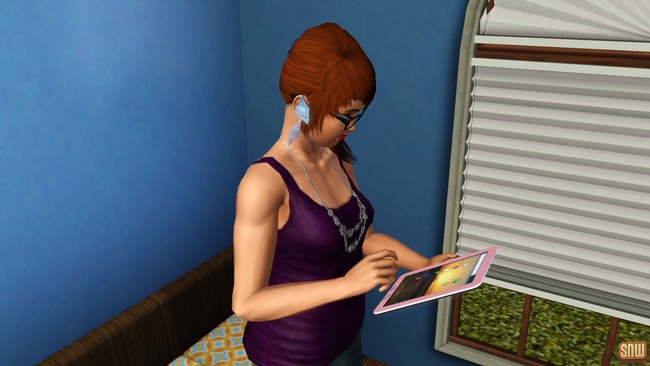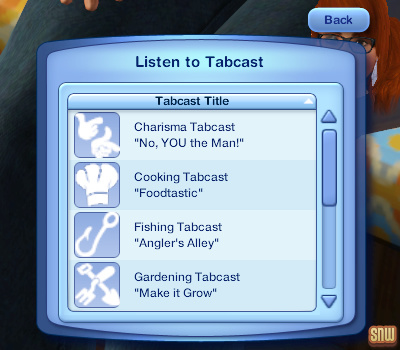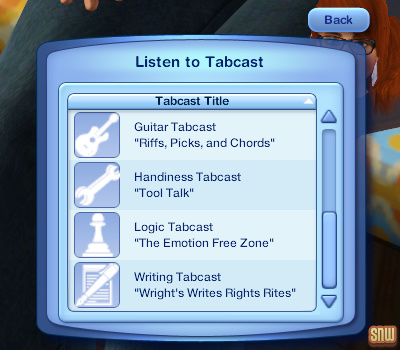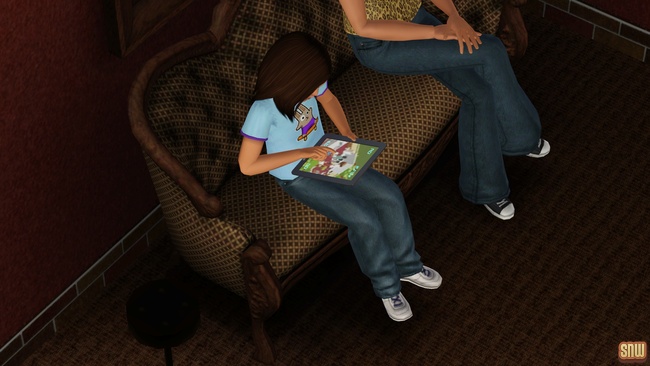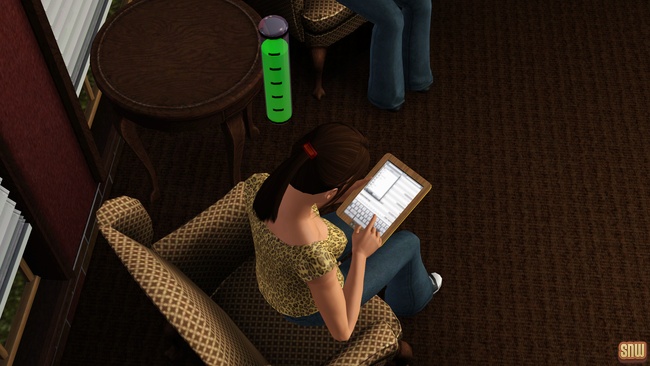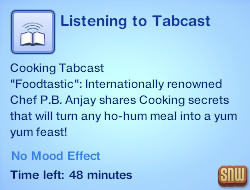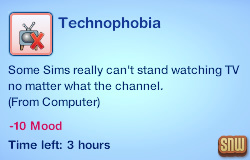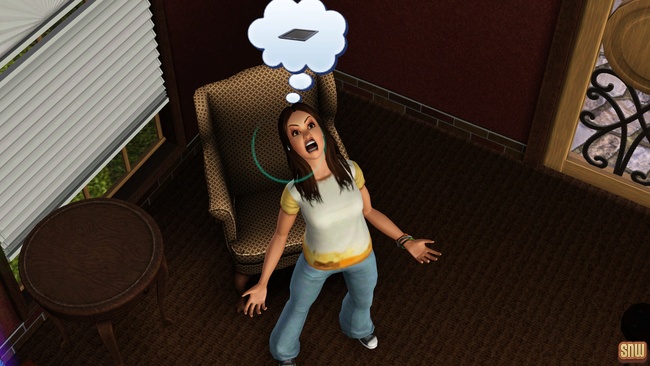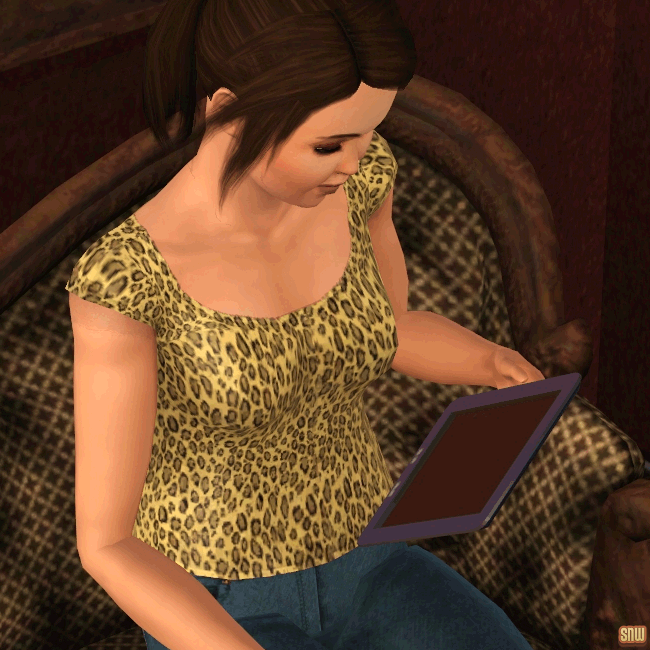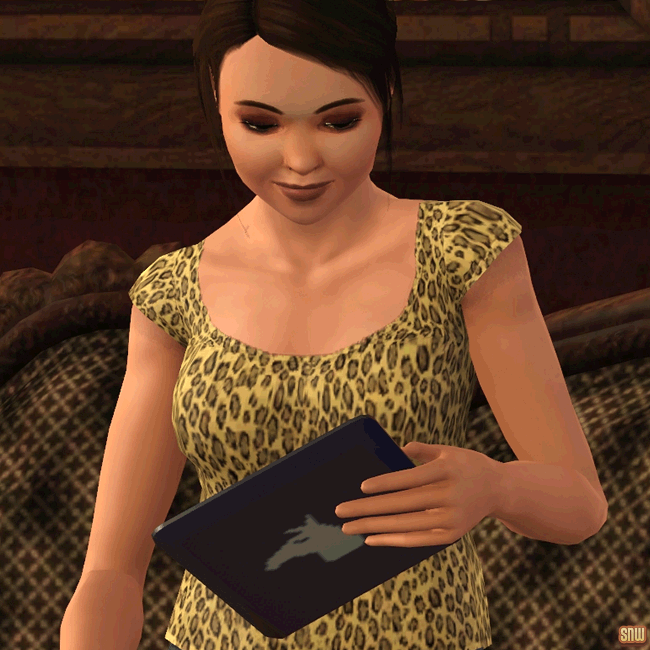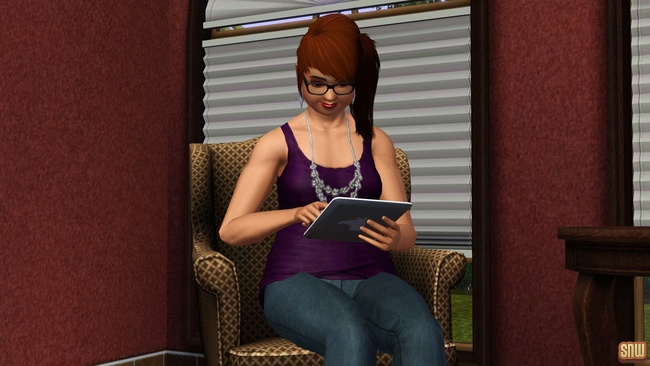On February 14, 2013 there will be another broadcast! Write it down! 
Sims News
EA REVEALS THE SIMS 3 LINE-UP FOR 2013 INCLUDING NEW EXPANSION AND STUFF PACKS
Live the College Life, Relax in Paradise, Travel to the Future and More in The Sims 3 This Year
GUILDFORD, UK, Jan. 8, 2013 – Whether partying with class or venturing into open seas, The Sims™ has you covered this year with the release of new expansion and stuff packs to add depth, variety and new ways to play with life in The Sims 3 for PC/Mac. The Maxis Label of Electronic Arts Inc. (NASDAQ: EA) announced today that The Sims 3 University Life and The Sims 3 Island Paradise Expansion Packs*, and an untitled new expansion and a stuff pack are in development and will be available to players in 2013. Also, available on January 25 is The Sims 3 70s, 80s, & 90s Stuff, in which players can warp their Sims back in time with the hottest fashions, hairstyles and furnishings from decades past.
"With the release of three new expansion packs, a new stuff pack, and premium content through The Sims 3 Store, we are looking forward to seeing what our players create and share online with so many great options," said Scott Evans General Manager of The Sims Studio. He continues, "We are dedicated to building quality games with unique themes and exciting new content for The Sims 3 that add tremendous depth to The Sims 3 gameplay experience."
Coming this March, The Sims 3 University Life will give players an opportunity to leave home and attend university, where they will enroll in classes, earn degrees and discover the crazy antics and hijinks that go hand-in-hand with the college lifestyle. From juice-keggers to new social groups, to protests in the quad and young love, there's much more to university than time spent in the classroom. Sims will explore an all-new college town filled with new locations to visit such as the bowling alley and SimBurger and discover hidden talents through an array of extra-curricular activities, including spray painting murals, playing games of kicky bag in the quad and so much more!
The Sims 3 University Life opens a new chapter for young adult to elder Sims and anyone in between. Once a Sim is enrolled in university, they will pick from one of six majors and work towards earning a degree. From class activities to major-specific objects, The Sims 3 University Life will poise Sims for multiple benefits in their careers, including accelerated pay, higher career entry, new opportunities and more.
Available for pre-order is The Sims 3 University Life Limited Edition Expansion Pack, which includes the Party Pack consisting of the Partaeus Maximus statue, a toga outfit and a masquerade mask. The Partaeus Maximus statue is an all-new object that will appear in the university world and enable Sims to choose from six different party themes and throw the ultimate bash.
Dropping anchor this June is The Sims 3 Island Paradise, an expansion pack filled with adventure, exploration and a world of new discoveries set on the sunny shores and beneath the glistening water of a tropical paradise. For the first time ever, Sims can take the helm of fully customizable houseboats and set sail in search of uncharted islands, create, own and manage resorts or discover what lies beneath the ocean through the new skill-based scuba diving and snorkeling activities. The Sims 3 Island Paradise introduces all new ways to build - whether it's a lavish five-star resort, a bungalow on the water or a houseboat that can travel the seas. Players can create their own idea of island paradise for their Sims in this new expansion pack and embark on an unforgettable journey.
Launching this fall is an all-new stuff pack that is filled with clothing and decor inspired by iconic movie themes and settings. Additionally this fall, Sims will finally be able to travel to the future in an all-new expansion pack, currently untitled. More details will be revealed in the coming months, but Sims will certainly have the time of their lives this year with the offerings from The Sims 3.
The Sims 3 University Life is rated PEGI 12 and the rating is pending for The Sims 3 Island Paradise. The Sims 3 University Life is currently available for pre-order online and across retailers worldwide. For more information on The Sims 3 University Life, please visit the official website at www.thesims.com/universitylife, Like us on Facebook or follow us on Twitter.
*Requires The Sims 3 for PC/Mac to play.
That looks promising! 
EA REVEALS THE SIMS 3 LINE-UP FOR 2013 INCLUDING NEW EXPANSION AND STUFF PACKS
Live the College Life, Relax in Paradise, Travel to the Future and More in The Sims 3 This Year
GUILDFORD, UK, Jan. 8, 2013 – Whether partying with class or venturing into open seas, The Sims™ has you covered this year with the release of new expansion and stuff packs to add depth, variety and new ways to play with life in The Sims 3 for PC/Mac. The Maxis Label of Electronic Arts Inc. (NASDAQ: EA) announced today that The Sims 3 University Life and The Sims 3 Island Paradise Expansion Packs*, and an untitled new expansion and a stuff pack are in development and will be available to players in 2013. Also, available on January 25 is The Sims 3 70s, 80s, & 90s Stuff, in which players can warp their Sims back in time with the hottest fashions, hairstyles and furnishings from decades past.
"With the release of three new expansion packs, a new stuff pack, and premium content through The Sims 3 Store, we are looking forward to seeing what our players create and share online with so many great options," said Scott Evans General Manager of The Sims Studio. He continues, "We are dedicated to building quality games with unique themes and exciting new content for The Sims 3 that add tremendous depth to The Sims 3 gameplay experience."
Coming this March, The Sims 3 University Life will give players an opportunity to leave home and attend university, where they will enroll in classes, earn degrees and discover the crazy antics and hijinks that go hand-in-hand with the college lifestyle. From juice-keggers to new social groups, to protests in the quad and young love, there's much more to university than time spent in the classroom. Sims will explore an all-new college town filled with new locations to visit such as the bowling alley and SimBurger and discover hidden talents through an array of extra-curricular activities, including spray painting murals, playing games of kicky bag in the quad and so much more!
The Sims 3 University Life opens a new chapter for young adult to elder Sims and anyone in between. Once a Sim is enrolled in university, they will pick from one of six majors and work towards earning a degree. From class activities to major-specific objects, The Sims 3 University Life will poise Sims for multiple benefits in their careers, including accelerated pay, higher career entry, new opportunities and more.
Available for pre-order is The Sims 3 University Life Limited Edition Expansion Pack, which includes the Party Pack consisting of the Partaeus Maximus statue, a toga outfit and a masquerade mask. The Partaeus Maximus statue is an all-new object that will appear in the university world and enable Sims to choose from six different party themes and throw the ultimate bash.
Dropping anchor this June is The Sims 3 Island Paradise, an expansion pack filled with adventure, exploration and a world of new discoveries set on the sunny shores and beneath the glistening water of a tropical paradise. For the first time ever, Sims can take the helm of fully customizable houseboats and set sail in search of uncharted islands, create, own and manage resorts or discover what lies beneath the ocean through the new skill-based scuba diving and snorkeling activities. The Sims 3 Island Paradise introduces all new ways to build - whether it's a lavish five-star resort, a bungalow on the water or a houseboat that can travel the seas. Players can create their own idea of island paradise for their Sims in this new expansion pack and embark on an unforgettable journey.
Launching this fall is an all-new stuff pack that is filled with clothing and decor inspired by iconic movie themes and settings. Additionally this fall, Sims will finally be able to travel to the future in an all-new expansion pack, currently untitled. More details will be revealed in the coming months, but Sims will certainly have the time of their lives this year with the offerings from The Sims 3.
The Sims 3 University Life is rated PEGI 12 and the rating is pending for The Sims 3 Island Paradise. The Sims 3 University Life is currently available for pre-order online and across retailers worldwide. For more information on The Sims 3 University Life, please visit the official website at www.thesims.com/universitylife, Like us on Facebook or follow us on Twitter.
*Requires The Sims 3 for PC/Mac to play.
That looks promising! 
The chat has ended, but you can still watch it below!
 ,
, 
Today Jacqui from TickledPinkSims informed me that she had the Arezzo Bathroom Counter in her game. What's so special about this then? Well, she doesn't use CC (custom content) in her game. So this counter in her game shouldn't be there. Recently she installed a couple of Sims from the exchange though, something she usually doesn't do. And guess what, one (or more?) of those Sims contained the Arezzo Bathroom Counter. I am a bit like Jacqui in that sense. I feel like I don't need CC, except for the few items I have made myself. I have all the expansion packs, stuff packs and a lot of official store content. So I was surprised to find out that my Sims were the reason Jacqui had the Arezzo Bathroom Counter in her game. Cause, I never installed this! But apparently I did anyway:
And I probably got it the same way Jacqui got it from me: by installing Sims (or other items?) from the exchange. Another option is by using SimPort. If you get someone else's Sim in your game, this Sim could have CC that you don't necessarily see.
The creator of the Arezzo Bathroom Counter is Angela from The Sims Resource. Googling the counter gave two useful results. One was the official forums, I'll tell more about that in a bit and the other result was a blogpost by Angela on TSR, which said:
Just letting you know i just replaced my Arezzo Bathroom counter because of a broken footprint. This resulted in the counter attaching to exports from game (like lots)
Lucky that uninstall solves that problem
Anyway, the counter has now been replaced with a fixed one that does not attach. Please Uninstall previous version and install the new one. Thank you!! :wub:
Yes, great, but seeing as this item cannot be removed from within my game, and it was NOT in my launcher, I couldn't remove it properly. Throwing out the entire Sims 3 folder wasn't an option. I spent so many hours, days even, on all those houses! And let's not forget my self Sim. I don't want to lose her. So what to do then?
The topic on the official forums gave more answers:
1. Make a copy of everything in the DCCache folder to a backup directory.
2. Then delete every file ending in .ebc from the DCCache folder. That is all of your store content. Don't freak out, you made a backup in step #1.
3. At this point the files in DCCache will be the ones ending in .dbc, this is your CC.
4. If you only have one or two files ending in .dbc go to step 6.
5. If you have many .dbc files delete all of them except dcdb0.dbc
6. Start the launcher and look for the bad CC.
7. If you find it, uninstall it. And go to step 10 below
8. If you don't find it, delete Dcdb0.dbc from the DCCache folder and copy dcdb1.dbc from your backup folder and rename it to dcdb0 (once it is copied into DCCache). If you have already done dcdb1.dbc, do it with dcdb2, etc. etc. until you find the bad content. Always copying (keeping the original in the backup, unchanged).
9. Return to step 6 above.
10. If you had to rename any file in step 8, change it's name BACK to what it was originally. Then copy it back into your backup folder, overwriting the original. You are doing this because you want the backup folder have the file with the bad cc removed.
11. Now copy everything from backup folder to the DCCache folder.
12. Congratulate yourself on removing the bad CC.
Specials thanks to Stormkeep for explaining that in detail!
If you are really fond of the CC in your game, follow those instructions.
I was chatting with Jacqui as we tried to remove the file from our games. See, the file may not be harmful and it's not really a virus. But it sure acts as one. It installs without you knowing it's there and it spreads the same way. And when you know it's there and try to remove it, you can't! So what I did was the following, and you can only do this if you don't care about losing your CC. I removed the DCBackup and DCCache folders. I also (re)moved my entire Downloads, SavedSims and Exports folders. And finally, I (re)moved everything from my Mods folder, except for the Nraas mods, cause they keep my game running smoothly. To be sure you can also delete compositorCache.package, simCompositorCache.package, scriptCache.package, CASPartCache.package and socialCache.package. Those are just cache files which can safely be deleted, as the game creates new ones anyway. I left everything else the way it was. So my Saves were still there, and therefore my worlds with their houses and families were still in the game. I then re-installed all the official store content I own. After starting up my game, I tested the Room Sort and Function Sort in Buy Mode and the counters were gone! I then exported Sims and a house to test if the items were really gone. So after thoroughly testing these items the counters were still gone.
I'm posting this to cause awareness of this issue. It has happened with other items before, and if you don't want this item in your game, there is a way to get rid of it! I also feel partially responsible for spreading the item with my recently uploaded Sims. I have since removed my infected items from the exchange and will re-upload the safe versions later. 
Lessons learned today: if you don't really download CC, but every now and then you download Sims from the exchange: choose Save File instead of Add to game, so you can check the files with programs like Delphy's Custard. Check if the file size is normal. A Sim that has no CC but is over 1mb should ring bells. I came across Sims in my folders that were nearly 20mb! Insane! And if you discover you have a file like the one I described here, inform your fans/followers/friends about the issue. Because you may have spread the file yourself, like I did.
Update 18/2/2014: Crinrict has also written a helpful article about the Arezzo counter. Check it out!
I was planning to write a post about this some time ago, but I was busy with the reviews and just forgot to write this. Sorry!
Our community manager Anita recently left EA, which came to me as quite a shock. She has been the Dutch (or actually, BeNeLux) community manager for many years and it's only fair to wish her good luck with whatever she is going to do next. Thank you Anita for all your hard work. Don't be a stranger, okay? We hope to see you on Gamescom soon! 
In case you are wondering who will be replacing her as a community manager, that would be Jordy, who many of you may know from Simparool and Sunset Valley Times. He has been an intern at EA Benelux twice now and has learned enough to take on the role of community manager. We're looking forward to hear more from him! 
EA recently invited SNW (among other fansites) to attend the Sims 3 Supernatural hands-on event at EA Netherlands. We'll be attending on Tuesday, July 10 with two of our team members: Rosana and Patricia. We'll be taking some of your questions if you have any. Be sure to comment below this post if you want them answered! And of course we'll write an article about the event afterwards. 
EA recently invited SNW (among other fansites) to attend the Sims 3 Supernatural hands-on event at EA Netherlands. We'll be attending on Tuesday, July 10 with two of our team members: Rosana and Patricia. We'll be taking some of your questions if you have any. Be sure to comment below this post if you want them answered! And of course we'll write an article about the event afterwards. 


Oh hello all! Another review? They just keep on coming hey? Well I don't hear anyone complaining so… I'll just continue to do what I'm good at haha. This time I'm going to tell about and show the MultiTab 6000. Curious? Well then, continue to read! 
The MultiTab 6000 is a tablet device! It can be used by every age group except babies/toddlers. So kids can use it too! It has a number of interactions, mostly book and skill related.
Young adult, adult and elder Sims can do the following:
- Read Book on MultiTab 6000
- Shop Online for Books
- Listen to Tabcast
- Play Online Social Game
Teens can do the following:
- Read Book on MultiTab 6000
- Shop Online for Books
- Listen to Tabcast
- Play Online Social Game
- Do Homework
Kids can do the following:
- Read Book on MultiTab 6000
- Listen to Tabcast
- Play Online Social Game
- Do Homework
We'll start with Read Book on MultiTab 6000. This option enables your Sims to read any book they have in their household. This includes novels, skill books and recipes.
You can see your Sim's progress in the inventory, by hovering the MultiTab with your mouse.
Then there's Shop Online for Books. This cannot be done by children, but teens and up can buy books using the MultiTab. It works the same as when your Sims go to a bookstore. You'll get the same menu and all that. When you buy a book this way, you can still read the physical copy. You don't have to read it on the MultiTab, but you can.
One awesome new feature is Listen to Tabcast. A Tabcast is like an audio file allowing your Sims to skill by listening to it. Basically, it's a podcast, but I think I'm not really allowed to say this, because podcasts are linked to Apple in the real world.
Here are the Tabcasts your Sim can choose to listen to:
- Charisma Tabcast - "No, YOU the Man!"
- Cooking Tabcast - "Foodtastic"
- Fishing Tabcast - "Angler's Alley"
- Gardening Tabcast - "Make it Grow"
- Guitar Tabcast - "Riffs, Picks, and Chords"
- Handiness Tabcast - "Tool Talk"
- Logic Tabcast - "The Emotion Free Zone"
- Writing Tabcast - "Wright's Writes Rights Rites"
If you have The Sims 3 World Adventures, you will also have the choice to listen to a Photography and a Nectar Making Tabcast.
When listening to a Tabcast, your Sim will grab the MultiTab, plug in a wireless bluetooth like headset, put away the MultiTab and the listening/skilling begins. The amazing thing here is, that your Sim can do something else at the same time! So they can go for a run while listening to the Tabcast. But they can also choose to skill. But that can't be done, right, because the Sim would be skilling already by listening to the Tabcast? Well, your Sims can now skill two things at the same time by using the MultiTab! Isn't that awesome?! I think it's wonderful.
When a Sim is listening to a Tabcast, you can hear it in the background:
Rosie is listening to a Tabcast, while preparing a meal. So she is skilling two things at once:
Tired of listening to the Tabcast? Click the MultiTab in your Sim's inventory and choose Stop Listening to Tabcast, or just click your Sim for this option.
The Play Online Social Game choice allows all of your Sims to play a game on their MultiTab. A game that looks an awful lot like The Sims Social. 
An option only available to kids and teens is Do Homework. This is just brilliant. I compared some of my Sims in the same household by letting them do homework at the same time. One Sim did it the old fashioned way, and the other Sim used the MultiTab. The beauty of the MultiTab is that kids and teens finish their homework quicker. And they get fun too. Instead of losing fun drastically like is the case with the old fashioned way of doing homework. The only thing I was sad about, was that Sim kids and teens were unable to choose to do their homework together through the MultiTab, nor could they ask for help from their parents. But that's okay. Because it's done pretty quickly anyway so.
When listening to a Tabcast, your Sim will receive a special moodlet for this:
Technophobe Sims should NOT use the MultiTab, obviously. I tried it with one of my Technophobe Sims and she went absolutely nuts haha.
Like with most items in The Sims 3, you can change the looks of the MultiTab by using Create a Style.
I always try to be honest in my reviews and I have a few things I need to say about the MultiTab. I absolutely love the device. Before I installed it into my game, I was a bit skeptical "What use is a tablet for my Sims", but I was wrong to think this way, because it's an awesome addition. However, I do think there are some things missing that really should have been there. Things like chatting, interactions between Sims who own MultiTabs, taking pictures (Sims can take pictures with their mobile phones, why not with the tablets as well) and finally I really don't get why grocery shopping hasn't been added as an option. I mean, if you're going to let your Sims be lazy and order books on the tablet, it would make sense to let them order other things as well, right? But that's just my opinion. It doesn't change the fact that it's great for skilling and homework. Sims have FUN with this object.
Special thanks to EA for letting me review the MultiTab 6000. My Sims sure had fun with this device. And I think this is the first item most of my Sims will actually own. My Sims love reading and skilling so… And how about you? Do you like the review? Do you like the MultiTab 6000? Are you going to buy this? Let us know! Download the MultiTab 6000 at The Sims 3 Store!