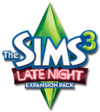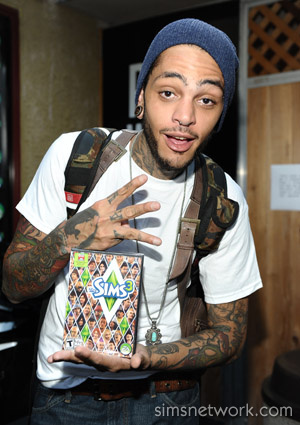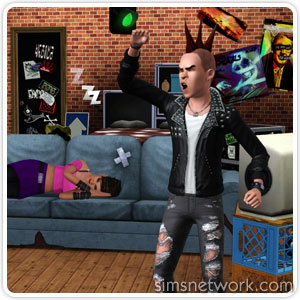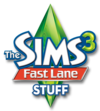I rarely make a trip to the grocery store without thumbing through a few of the celebrity gossip magazines at the checkout counter. I wouldn’t say I’m obsessed with celebrities, but their lives are fascinating, or at least the twist we put on them is.
This is part of what made celebrities such a compelling feature for us when designing The Sims 3Late Night. Our community is filled with gifted, creative, and hilarious storytellers and celebrities are the perfect fit. Their glitzy stories and the great gameplay built around them makes them one of the strongest additions to The Sims 3.
Being a celebrity is all about status and you must start at the bottom. As your Sims visit the various clubs and bars around town they may see a few celebrities peek in. Only low-level celebrities will show up at these clubs – 5-Star Celebrities tend to stick to the VIP lounges in the best establishments.
The first step is to impress the celebrity. You can pick a variety of topics about which to boast, including your Sim’s financial status or career. Your Sim can even lie about things, like say they are a great guitarist when they don’t even own a guitar. If things go well, the celebrity will be impressed and your Sim can start to hang out with the celebrity.
Impressing fellow celebrities is just one way to improve your Sim’s celebrity status. Your Sim can buy a round of drinks for the bar, for example, to prove they are a big spender. The system is fairly open for experimentation and should be a lot of fun for players who enjoy socialization!
Becoming a celebrity isn’t nearly as much fun as being a celebrity. Celebrities are granted discounts at businesses throughout town. Few things are as satisfying as entering a trendy bar, only to be told your Sim’s Simoleons aren’t any good the drink is on the house!
Paparazzi will take photographs of your celebrity Sim. Even regular Sims will break out their cell phones to snap quick shots of your Sim while out on the town.
Bouncers will recognize your Sim and will quickly open up the velvet ropes for your Sim. This means your Sim is able to enter the best clubs, with most exclusive activities, clientele, and the best food and drinks. There are scummy dive bars, high-end lounges, and dance clubs just waiting for your incredibly famous Sim to arrive. Some even have VIP lounges…
The hills of Bridgeport located on the other side of the town’s famous bridge are dotted with gorgeous, massive mansions filled with celebrities and their odd stories. Your Sim can move into one of these houses and protect it with an electronic gate, or they can stick to one of the expensive high-rise penthouses downtown.
Once your celebrity Sim has chosen a house worthy of their fame, it’s time to fill it with several of the new high-end items found in The Sims 3Late Night. These include the gigantic wall- mounted digital fish tank, a bubble bar, a grand piano, and, of course, the super luxurious hot tub!
Everything is more fun when your Sim’s are celebrities. The Sims 3Late Night is filled with ways for your Sims to be someone special … in a celebrity sense. We cannot wait to read your stories of the rich and famous!
News
The community-created Sims International Film Festival is now screening their machinima entries of the Fall. Hang out with the SIFF crew and check out the glamorous Red Carpet photos, SIFF-themed goodies, and of course watch the latest machinima created by top artists!
All hands on deck! Set anchor, walk the plank, and discover the lore and riches that can be found in Barnacle Bay, available exclusively at The Sims 3 Store this fall.
To install this update, please start your game and use the "Updates" tab in your Launcher.
This game update includes:
New Features
- Sims that drive extensively can now develop a relationship with their vehicles. Vehicles can be named once a friendship is formed.
- The Vehicle Enthusiast Trait is now available. Sims with this trait can name their vehicles immediately and develop relationships with them more quickly.
Base Game Updates
- Fixed an issue where ghosts could become stuck in vehicles under certain conditions. Ghosts will now properly exit vehicles after arriving at their destination.
- Nameable items can only be named when they belong to the active household.
World Adventures Updates
- Career titles for Sims visiting Egypt, France and China will now display in the Relationship Panel tooltips.
The Sims 3 Create a World
- Create a World users need to install a new version of The Sims 3 Create a World Tool. Users can find the Create a World page from the "Games" drop down in the site header.
Before installing an Update for The Sims 3, an Expansion Pack, or a Stuff Pack, it is a good idea to run through the following checklist to ensure your game continues to work smoothly.
If you have any questions about the below steps, please visit the Technical Support forum on the official Sims 3 community found at this URL: http://forum.thesims3.com/jforum/forums/show/10.pageStep 1: Disable Custom Content
Custom Content is all Sims content that did not come from an official The Sims 3 Update, The Sims 3 Store, Expansion Pack, or Stuff Pack. Custom Content is created by 3rd Party Developers that are not regulated by Electronic Arts or The Sims 3 Development Team and may not work with new updates. Custom Content may cause the game to behave unexpectedly or not function entirely.
To disable your custom content, undo whatever you did to install this content to get your game back into an unmodified state. If you placed it in a Sims 3 directory folder, move it to a new folder that is outside your Sims 3 file directory. Your Sims 3 file directory can be found using the paths listed below:
- Windows File Directory: C:\Documents and Settings\USER\My Documents\Electronic Arts\The Sims 3
- Mac File Directory: User/Documents/Electronic Arts/The Sims/
Once you have installed the official update you may re-enable your custom content. If you experience problems, disable it again until the 3rd party developer updates their content to work with the official Update, Expansion Pack, or Stuff Pack.
Step 2: Back Up your Save Files
It's always a good precaution to back up your save files before installing an Expansion Pack, Update, or Stuff Pack. To do this, copy the ".sims3" folders found in the Saves folder onto your desktop or another file directory.
Your Sims 3 Saves folder can be found using the paths listed below:
- Windows File Directory: C:\Documents and Settings\USER\My Documents\Electronic Arts\The Sims 3\Saves
- Mac File Directory: User/Documents/Electronic Arts/The Sims/Saves
After the Update is installed, run the game to verify your saves still function correctly.
Step 3: Let the Update Complete Entirely
Updates can sometimes be rather large and may take a while to download and install completely. Cancelling the update before it has completed may cause unexpected problems, so it is always best to let it finish entirely. Do not close the Launcher until you have confirmed the update is completely installed, as this will cancel the update.
FLO RIDA, MY CHEMICAL ROMANCE, TRAVIE MCCOY, 3oh!3, AND MORE PARTNER WITH EA ON THE UBER POPULAR LIFE SIMULATOR SERIES THE SIMS
Sul sul zeedab nas! The Sims fans will turn up the volume on their HD and PC hardware this fall and rock out while playing The Sims™ 3 game on their PlayStation® 3 computer entertainment system, Xbox 360® video game and entertainment system, and Wii™ or when firing up The Sims™ 3 Late Night Expansion Pack* for the PC or MAC. The EA Play Label of Electronic Arts Inc. (NASDAQ: ERTS) announced today the robust music line-up for The Sims 3 for console platforms and The Sims 3 Late Night PC/MAC that includes music from a variety of genres such as hip-hop, alternative, pop, rock, electronic, and more. Artists from around the world including Travie McCoy, 3oh!3, Flo Rida featuring Jovi, Kelly Rowland, Kelis, and more recorded current or upcoming hit singles from their latest albums in an entirely new language, 'Simlish,' which is the official language of The Sims franchise.
"The Sims may be one of the biggest and best-known brands in popular culture today and for a major artist to be asked to re-record their music in 'Simlish' has become one of the most unique and exclusive opportunities in the world of entertainment," explained Steve Schnur, Worldwide Executive, Music and Music Marketing, EA. "Over the past decade, hundreds of artists – including superstars as diverse as Katy Perry, Lady Antebellum, Flaming Lips, Damien Marley, Depeche Mode, Nelly Furtado, Matt and Kim, and so many more – have all become a part of this global phenomenon. For more than a hundred million The Sims players and fans every day, we are truly providing the soundtrack to their lives."
"I'm always trying to find new ways to reach different audiences with my music and The Sims 3 was a perfect way," explained Flo Rida who laid down his lyrics from "Fresh I Stay" in Simlish with Jovi.
The experience is unlike any other for some of the artists and can even prove to be challenging. "We couldn't stop laughing while re-recording "Double Vision" in Simlish because it just sounds super bizarre," 3oh!3's Sean Foreman commented during their recording session. "I've always been a fan of The Sims games and could never figure out what the characters were saying in the game. I'm not sure if Simlish can be translated, but it's darn fun to speak!"
"Singing in Simlish was one of the hardest things I've ever done, but it was a blast!" said Travie McCoy who sang his upcoming single "Need You" in the game's one-of-a-kind language. Kelly Rowland added, "I have to say it was quite challenging to sing "Rose Colored Glasses" in Simlish, but also incredibly fun!"
Global artists and Simlish re-recorded songs featured in The Sims 3 for the PlayStation 3, Xbox 360, and Wii include:
- 22-20's - "Latest Heartbreak"
- 3oh!3 - "Double Vision"
- Aceyalone and RJD2 - "Ever Seen This"
- Aeroplane - "We Can't Fly"
- Alpha Rev - "Phoneix Burn"
- Cody Simpson - "IY IY IY"
- Crash Kings - "You Got Me"
- deadmau5 - "Some Chords"
- Flo Rida featuring Jovi - "Fresh I Stay"
- Free Energy - "Free Energy"
- Hot Chip - "We Have Love"
- Innerpartysystem - "American Trash"
- Jasmine V - "All of These Boys"
- Jessica Mauboy - "Saturday Night"
- John Butler Trio - "Gonna Be a Long Time"
- Kidz in the Hall - "Flickin'"
- Lazee featuring Apollo Drive - "Calling Out"
- Mickey Factz - "Dreamland"
- Ozomatli - "Are you Ready?"
- School Of Seven Bells - "Dust Devil"
- The Dirty Heads - "Stand Tall"
As the world's greatest life simulation on console, The Sims 3 combines the freedom of open world life simulation where players can create Sims – the unique characters found in The Sims games - with distinct personalities, fulfill their desires…or not, and control their lives with the guided gameplay of an all-new achievement system. As players complete challenges and collect dozens of achievements they will earn Karma points – all the while deciding the destinies of their Sims. Karma points can be used to unlock and unleash all-new Karma Powers to the grand benefit or wicked detriment of their Sims making it easier than ever to play with life. Players can help their Sim "get lucky," bless them with "instant beauty" or be deviant and curse them with an "epic fail." But players should use these powers wisely—they may have unexpected results and karma may come back to bite. The game will also be connected to the worldwide community through a seamlessly integrated creation exchange on the PlayStation 3 and Xbox 360**. Players can design, build, and share creations, or download content from other players around the world – and for the first time ever – without ever leaving the game.
The Sims 3 Late Night includes:
- 3oh!3 - "Double Vision"
- Bryan Rice - "There for You"
- Chiddy Bang - "Here We Go"
- Electrolightz - "Miss Outta Control"
- Eliza Doolittle - "Rollerblades"
- Foxy Shazam - "Unstoppable"
- Hadag Nahash - "Lo Maspik"
- Hadouken! - "M.A.D."
- Jessica Mauboy - "Saturday Night"
- Junkie XL - "Live Wired"
- Kelis - "Brave"
- Kelly Rowland - "Rose Colored Glasses"
- King Fantastic - "All Black Ying Yang (The Party Song)"
- My Chemical Romance - "Na Na Na"
- Nikki & Rich - "Next Best Thing"
- The Ready Set - "More Than Alive"
- Soulja Boy - "Speakers Going Hammer"
- Travie McCoy - "Need You"
The Sims 3 Late Night gives players all-access and lets them loose on a vibrant, active downtown scene where they'll rub elbows with celebrities at the hottest parties, hit the local bar after work, tour the scene with their Sims' band, kick back in a plush hot tub, and discover what's lurking in the thick of the night. Players will be able to take their Sims into the bustling urban setting where they'll be able to become a celebrity, member of a music band, mixologist, director, and more. To gain entrance into the most elite clubs in town, players need to keep their attitude in check otherwise they'll be given the cold shoulder by tough bouncers or find another way onto the list. If chilling is the player's forte, their Sims can lounge at a chic club or dive bar. If they like to live on the edge, they can be initiated into the dark life of a vampire. Whether embarking on a new career, painting the town red, or throwing a party on the rooftop of a penthouse, it's always up to the player to tell their unique stories with The Sims 3. What will happen when the lights go out and Sims get all-access?
This month all-new sets are FALL-ing into The Sims 3 Store: Loud, Fast, Clash!, Buccaneer's Bounty, Oktoberfest along with the FREE More Halloween Treats, and Speedy Style sets will keep your Sims fresh! Be sure to also grab the Bavarian Bistro and serve up some Kraut during your next meal!
From now till the end of September, buy a SimPoint bundle and get a FREE EXCLUSIVE item!
Score a SimPoint bundle today and receive a FREE EXCLUSIVE item! But you better hurry and BUY NOW before it's time for the offer to walk the plank.
Ahoy, Matey! Time to batten down the hatches and prepare for an escape to Barnacle Bay. The lush world located within the Simuyan Sea is the perfect island getaway for any Sim, buy your discounted SimPoint bundle today and visit the all new world of Barnacle Bay! Use the code SEPT15OFF to get 15% off your next SimPoint bundle purchase.
Shift gears and take your Sims for a spin with The Sims 3 Fast Lane Stuff. Ships September 7th!

EA Netherlands has invited us recently to go to Gamescom in Cologne, Germany. There we went to see DarkSpore behind closed doors, at the EA Business Lounge, for a very exclusive presentation. Our preview is now online!
We also got presentations for The Sims 3 Late Night and The Sims Medieval. You can find previews for those games at the SimsNetwork Gamescom 2010 Special.