Hi Everyone,
It's been a few weeks. I hope you are all enjoying The Sims 2 University, and have had some time to discover all the special little touches we included.
As you know, we have just announced the next expansion. It's called The Sims 2 Nightlife and it's all about getting the Sims out of the house. I know you guys have been asking for more community stuff. Well it's finally coming.
I'm attaching the press release, please feel free to share. I'll have more exciting stuff for you in the weeks to come, so stay tuned. There are a lot of cool features designed especially for the community and the hard core players in The Sims 2 Nightlife and I can't wait to share them with you.
http://thesims2.ea.com/news/detail.php?id=411
http://thesims2.ea.com/about/ep2/index.phpAnd yes those really are fangs...
Talk to you soon,
Tim
News
"The expansion promises to open the game up and really beef up the community lots, making them not just shopping destinations but places where Sims could blow whole evenings partying away."
Sims 2 Nightlife Expansion
By Dave 'Fargo' Kosak
The Sims are taking to the streets: the just-announced expansion pack will feature nightclubs, dancing, dating, and a new life's goal...
Sims 2 has only been around seven months or so, but it's already become the fastest-selling PC game of all time, selling over 4.5 million copies. And naturally, expansion packs -- so popular with the first game -- are rolling out at a steady pace. We gave high marks to Sims 2 University, so we were pretty excited here at GameSpy HQ to learn of the latest expansion in development: Sims 2 Nightlife.
The expansion promises to open the game up and really beef up the community lots, making them not just shopping destinations but places where Sims could blow whole evenings partying away. Aside from nightclubs and heavy partying, a whole dating mini-game is being introduced. Sims can wine and dine each other, either hitting it off or embarrassing themselves based on how compatible they are.

The new DJ turntables should get any party started. Check out the lights, as well.
To go along with these sweaty nights of heathen debauchery, the game adds a whole new lifetime aspiration: "Pleasure Seeker" Sims, digital hedonists out looking for a good time. Nightlife also adds 125 new objects, some of which are pictured here.
We grabbed Senior Producer Tim LeTourneau and Producer Shannon Copur and asked them to spill some more details about the expansion. They tag-teamed the answers:
GameSpy: Night Life! For fans of the original Sims, this expansion pack sounds pretty similar to "Hot Date." Can you talk a little about the differences? What's new here that fans of The Sims haven't gotten before?
Tim LeTourneau and Shannon Copur: Well, first of all, Hot Date was one of the best-selling expansions for the original game, so we don't mind drawing comparisons. The reality is that we covered a lot of domestic territory with the original expansions, so it's natural that there will be similarities in our The Sims 2 expansions. However, we have a whole new world to play with when you add lifetime play and aspirations, so even familiar concepts will feel brand new.
In addition to new locations, we added a strategic dating game with scoring and rewards. Most importantly, and this where The Sims 2 gives us opportunities we didn't have before; we have added a new aspiration: "Pleasure Seeker." This new aspiration traverses the entire Sims experience, so it ties to the base game and The Sims 2 University as well.
We also recognized that one of the things we could really improve on is the community experience in the base game. They are currently shopping locations, and we wanted them to be social hangouts where the Sims could easily meet everyone in the neighborhood. The Sims 2 Nightlife is focused on making them cool and fun places to be.
GameSpy: A new life's aspiration in Nightlife is to be a "Pleasure Seeker." What kind of wants and fears does a Pleasure Seeker have?
LeTourneau & Copur: Pleasure Seekers are all about having fun, experiencing all that life has to offer. They want to play games, have good dates, spending time in the hot tub, throwing rockin' parties, and avoiding boredom.
GameSpy: Talk more about the dating gameplay mentioned in the press release. How will this work for the players?
LeTourneau & Copur: When your Sims go out on a date, they will get scored on how well the date went. If they had a fabulous date, they may receive reward like a bouquet of flowers. But, if it goes horribly wrong, they may get a unpleasant reminder of the experience.

Dating will be almost like a mini-game, with rewards if you do well. Like this stud.
GameSpy: We're all dying to play around with this just for the poker table alone. What other new items can players expect?
LeTourneau & Copur: Well, there are a few we're keeping under our hats right now, but another favorite of mine is the bowling lane.
GameSpy: Will Nightlife feature whole new town maps, in the same way that University offers multiple college campuses?
LeTourneau & Copur: Yes, we are in the process of designing these as we speak. In addition we are adding new locations for your Sims to go out on dates like restaurants and nightclubs, and, of course, a bowling alley.
GameSpy: Any new career options? How about mini-jobs, similar to what you could do in University?
LeTourneau & Copur: No new careers, but you can work the DJ booth at the nightclub. Better have high creativity.
GameSpy: And finally, what do you think is the single biggest selling point of this expansion? What's the killer feature that every Sims fan should know about?
LeTourneau & Copur: Well, there is never just one thing. The game is different for every player. I will say that I have seen some stuff in the game that will blow players away. I gotta say the poker table is pretty darn cool, if I had to pick one. But like I said, that's only one of many.
Electronic Arts announced today that The Sims™ 2 Nightlife is under development from Maxis™ studio, the creators of the widely popular franchise, The Sims™.
EA Announces The Sims 2 Nightlife
The Sims Head Out to Experience an Epic Night Out on the Town
Electronic Arts announced today that The Sims™ 2 Nightlife is under development from Maxis™ studio, the creators of the widely popular franchise, The Sims™. This is the second expansion pack for The Sims™ 2 which took the world by storm in September 2004 by becoming the fastest selling PC game of all time and has sold over 4.5M units worldwide to date. With The Sims 2 Nightlife, players will be able to take their Sims out to hit all the swanky hot spots in the all new downtown location and spice up their lives with an all new dating gameplay and a new life goal focused on pleasure seeking.
The Sims 2 Nightlife takes Sims into the night to explore all of their favorite after-dark activities. Players can either head out and discover their love lives or have a crazy night out with friends. With the new dating gameplay, players will see if their Sims have chemistry with others which will determine their romantic fate. The newest addition to the game includes the brand new pleasure seeker aspiration allowing players to explore a life filled with unforgettable dates, endless nights of dancing and fine dining. Make your Sims nightlife fantasy a reality with over 125 new objects including a DJ booth, poker table and all you need to design the ultimate nightclub and VIP lounge.
"Sims fans have always wanted to take their Sims out of their homes," said Tim LeTourneau, Sr. Producer. "Now with The Sims 2 Nightlife, players will be able to take their Sims out of the suburbs and into the night while dating, hanging out on the town and staying up till dawn at all the hottest spots around town."
The Sims 2 Nightlife is scheduled to ship under the EA GAMES™ brand in the Fall of 2005. The Sims 2 is required to play The Sims 2 Nightlife.
For more information on The Sims 2 and The Sims 2 Nightlife, visit http://www.thesims2.com.
What is that orange XML icon? It means our RSS news feed is now live! Now you can add news from TheSims2.com directly to your fansite or RSS news reader to keep up to date on all the latest news.
Celebrate the tomfoolery with the "Running With Scissors" Playset! Beware: Running with Scissors for too long can be extremely detrimental to your sims health.
Thrill-seekers and pranksters alike will find the activity of running paired with giant scissors reduces the tedium of exercise by maximizing danger and increasing excitement. The Runs With Scissors Playset is not recommended for children.
Nikki is dead! How did it happen? Was it a swarm of locusts? Lightning? Did she get hit by space debris? It looks like Wade and Tovar can't remember!
Cheetah from TheSimsZone.co.uk had some time to interview Will Wright at The Sims 2 SimPosium event. Find out what is going on in the mind of our favorite game designer.
Need some help with The Sims 2 University? IGN.com has put together a nice guide on getting you through the college years. Visit The Tutor
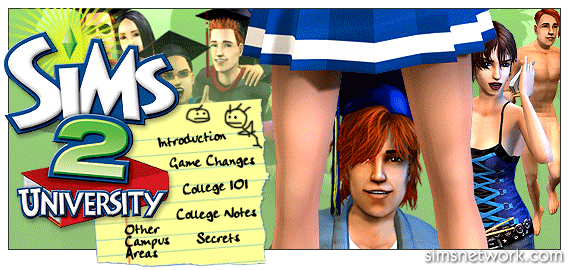
Introduction

Wild parties, skipping class, streaking at will... college is great, isn't it? And now, your Sims get to experience all the joys (and problems) that come with being enrolled in a major university!
This is not a "little" or "light" expansion pack. Your college Sims will be busy with their responsibilities, and you'll be just as busy trying to steer them in the right direction. Unlike jobs, college is a fully interactive environment, so you better be ready to work hard to reap the benefits.
The college scene can be a little tough, but that's what we're here for. Just read on, and you'll get all the info you need to graduate Summa Cum Laude!
In this The Sims 2 University strategy guide, you'll find:
- A list of Game Changes, detailing the unique differences of The Sims 2 University that you need to know.
- College 101 to get you familiar with the basics of university living.
- Details on Other Campus Areas.
- College Notes on information about Sims colleges, information too important to ignore.
Game Changes
This is the quick-and-dirty list for everything University adds to The Sims 2. Think of this as your Cliff Notes for the final exam, or something. We'll take it from the things that have the least impact on the game to the most impact. If you're new to The Sims 2, you may not understand everything written here at first, but it will become clear after just a few plays.
New Floor and Wall Textures
...But that pretty much goes without saying. The two major designs types are psychedelic and medieval, although they're somewhere in the existing categories.
New Objects
Objects range from the decorative but useless (statues) to the functional (treadmill). It would be a disservice and take far too long to go into all the objects and what they do, so we'll leave the exploration to you.
The New Influence Meter
This is a really fun addition to the game. Basically, you earn points in this meter as your Sims' Wants are fulfilled. When the meter is high enough, you can trade those points to force (or "influence") a Sim to do something. I know that's vague, but that's because you can influence them to do almost anything, from cleaning the house to writing your term paper!
You can also influence Sims to do social interactions to other Sims; for example, Pyro can influence Pete to kiss Kelly. It's a good way to help two Sims make up after a fight, or keep Sim kids in line.
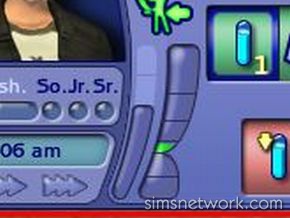

Expanded Wants
Provided you go to college and do well, your Sims can have up to six Wants as once (up from four). You can also eventually lock two Wants, two Fears, or a Want and a Fear (instead of just locking one of either). Those bonuses only come if you go to college.
Lifetime Aspirations
In addition to the Wants, Sims have a single Lifetime Aspiration they want to achieve. If they do, they will go perma-platinum. That is, they will have 100% good moods for the rest of their little virtual lives.
A New (but Hidden) Life Stage
Your Sims get several valuable days added to their life spans if they choose to go to college. If they skip college, those days are not given back to you. A Sim's college life lasts 24 Sim-days, provided they don't get expelled or drop out. That's buckets of time to work on job skills and things to help you out with your career, but more on that later.
Combining Households
Because the college life is tough and expensive, you'll probably end up getting some roommates in dorms to keep expenses down. It would be a pain to keep having everyone's surname changed every time you sent someone to college, so Sims retain their last name when they move into dorms. That way, when they move out, they keep their identity once they're back in the main neighborhood.
This change has been carried over to the residential, non-college part of the game as well. If you have a Sim or a family in the Sim Bin (or what I prefer calling the "barracks"), you can just add them to any given lot as long as the new total Sims doesn't exceed eight.
Example: The Falkon family contains Pyro, Stephanie, and Pete. The Kent family, consisting of Robin and Leticia, are new to the neighborhood and need a place to stay. By clicking the barracks button, then clicking the Kents, I am ready to place them inside a lot. Because of I have University, I can now click the Falkon family's lot. This is legal because the total Sims is five (three Falkons, two Kents). The Kents move in, and now I have a pretty large family. All five are under my control, too. The Kents retain their name, so when they move out, they will still be called Robin Kent and Leticia Kent, not Robin Falkon and Leticia Falkon. This is a big change because now you can have actual roommates. You could even have a guest house by a pool (think Fresh Prince of Bel-Air), and have someone "renting" it to help with expenses. In addition to a new security door (explained in the college section), you could effectively split one lot into apartments too!
College and Everything That Goes With It
That goes without saying also, but trust me: the most advertised change is indeed a big one. You will have a lot to do in college; there's so much, it gets its own section.
College 101
Oh, it's such a great experience in a Sim's life. They have a baby, raise it to a child, and deal with the hormonal changes that come from the transformation to a teenager. Yes, it's a proud day in life when a Sim can kick its young into the pseudo-real world known as college.
Like everything in The Sims 2, college does not come with a just a few clicks. Well, it does eventually, but at the beginning, you need to set up your virtual town to even possess a college. It's pretty easy, and we're here to guide you through the steps.
Attaching a College to a Neighborhood
When you first run University after installing it, you won't notice many changes at first aside from the new logo. However, the game makes you put on your Decision Making cap fairly early on.
The first thing you do at the title screen is select your neighborhood how you normally would. Once it loads, though, you're given the prompt to add a college, or wait for later. I'm sure you didn't buy the expansion to use the discs as coasters, so you might as well select to add a college now.

The next pop-up allows you to pick a college from three pre-made colleges to attach to your town. You can also build your own, but let's not try that yet. All three options contain the essentials for college life, so the individual one you want is up to you.
Once you add it, you'll be taken to the Campus Screen (a.k.a. the Neighborhood Screen for the college). There you'll see all the buildings for that university, plus a window will give you a back-story of it. Any lots with the green crystal above it has at least one Sim ready to go, but don't jump into things yet. For now, just check out the view. Make note of where the gym, library, and dorms are.
Once you scout your new university, you can now exit back to the Neighborhood Screen by clicking the left-pointing arrow in the top-left corner of the screen. From here, you can click the university button (it has a graduation cap on it) to view the list of colleges you have attached to the city. Basically, it's a lot like picking a neighborhood within a neighborhood.

What's cool about this is you can now select more colleges to add. If you've already added a template, it won't be on the list. However, the others will be. You could theoretically added infinite colleges to the same town. Three will probably suffice, but you may be weird like me and want as many as your hard drive holds.
All universities attach themselves to that neighborhood only. Therefore, you can't have Sims from two neighborhoods in the same college. That said, the template universities are available to all neighborhoods regardless of if they have already been attached. For example, I can add Sim State University to Pyroville, Falkon City, and IGN Town (full of jaded and bitter Sims). The Sims, however, won't be able to interact with each other.
Thinking about College
Just because you now have a university (or four) doesn't mean you have to use it. Like real life, college is an option, and Sims don't have to go. If you want to, however, you'll have to know the process.
First of all, you can simply create Sims for a given college. It's as simple as going to the Campus Screen of your choice, then creating any number of students (up to eight), just like you do families. Doing so will put all of them at the precise age they need to be at with no hassle. However, they have no scholarship, and therefore few funds to bring to the table.
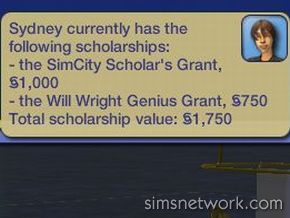
In order to have a Sim from a family to go to college, they must be in the teenager life stage. Once there, they may go to college any time they wish by using a telephone. Before that, the Sim should apply for scholarships, also via a phone. Scholarships are handed out based on different criteria, such as good grades or a high Body skill. Working on any job skill will help in college and the workforce anyway, so don't let your teens get complacent.
Speaking of that, a concept you need to think about is the life span of your Sim. There's a new, hidden life stage called Young Adult that was introduced with this expansion pack. If your Sim decides to skip college, that life stage will not be available, and he will lose a good 24 days that he could have used gaining job skills.
So, if you're planning on sending a Sim from a family to a college, the first thing you need to do is get him working on job skills right away. As a child, have him paint or play chess to get his Creativity or Logic up. Not only will that ensure his getting a good scholarship or two, but he'll be ahead of the curve once on campus.
Once your Sim become a teenager, you can immediately send him to college, but you should still wait at first to get his job skills up even higher. Every point counts, after all. I recommend waiting until you get the alert that his birthday (to become an adult) is two days away. At that point, finish up anything you need to, then select that Sim as the active one. Click a phone, select "College..." from the pie menu, then "Apply for Scholarships" in the pop-up box. You'll be told how much you'll get to start with. Then, click the phone again, select "College...," and move out to the exciting world of streaking and beer!
Getting Settled in College
Once your college student has moved out, you'll have to exit back to the neighborhood screen. From there, click the university button in the top-left corner of the screen, and go to the school you wish your Sim to be enrolled in. He'll be in the Sim Bin, ready to go. Select him, then look around at the housing options.
You basically have two options: dorms or houses. Houses allow more privacy and some of the comforts of a "typical" home, not to mention faster processing times on a slower computer. Dorms will be smaller and more crowded, but cheaper, and you'll have other Sims everywhere to help out that Social Meter. The choice is up to you really, but if you didn't get too good of scholarships, you may have to settle on dorms out of need.

Assuming you choose a dorm, IMMEDIATELY hit the P key to pause the game once it loads. Take a look around it; see how certain doors actually appear to you? That's because those doors serve a special function. A Sim can claim the door, and then lock it from anyone aside himself to get in.
Within a minute, CPU-controlled Sims will begin pouring into the lot, and they'll start claiming any door they see. Your Sim will need to decide pretty quickly what room to take, hence the need to pause. Find a room you like (preferably one with a desk), and have your Sim claim the door. Lock it if you wish, too.
Now, you can go to Buy or Build Mode and tweak things how you want to, but the money you received for this term is not limitless. You could (and should) upgrade your bed, for example, but don't start making sweeping architectural changes.

With the door claimed, take another look around the dorm. Pause if you need to, but you may want your Sim to walk around. The dorms have cafeterias, where a school-funded (and CPU-controlled) worker will appear and serve meals. He'll also clean up dishes, so that's one thing you won't have to worry about. Also take note where the computer room is, if there is one, as well as the common bathrooms. Again, because of your limited budget, you won't be able to change too much, so it's best to get the layout down in your mind before doing anything.
If you instead chose to rent a house, you'll have a lot less you need to worry about. You won't have to claim anything, and the layout is probably pretty convenient. You will, however, have to cook your own meals, which may pose a time issue sometimes. However, you can hire a maid or a gardener like any residential lot to help out with maintenance.
How to Hit the Books
School isn't all about partying, and now that you're settled in your temporary four-year home, it's time to get to work. The first thing you need to do is check out the college-specific job panel. It's accessed the way all job panels are, by clicking the middle of the five buttons beside the mood meter.
The college job panel lists your current major, if you have one, and your class name, description, and time for the semester. Also there is the Sim's GPA for his college career and a new type of job performance bar, which I'll explain now.
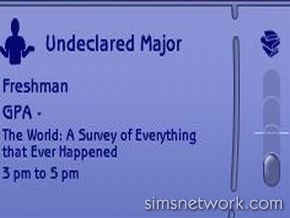
In short—and quite obviously—the bar is your Sim's performance in school. The higher the bar, the better his grades. The bar is raised by going to class on time, doing assignments, writing term papers, and doing research at the library. The horizontal white line indicates the bare minimum performance the Sim needs to pass, and for some Sims, that may be all you want. If the bar is filling and the filled part is red, that means your Sim is below the line and in danger of failing. If the filled part is the lavender color of the interface, it means he's above the white line and will pass provided he doesn't do anything stupid.
However, notice that there are also job requirements, indicated by circled job skills. You see, even though the meter is there, it's not entirely maxed out. The white curves inside the "shell" of the meter indicate the maximums of the meter. I know that's a little confusing, but read on and it should be more clear.
At first, even if your Sim does nothing but study, its best grade will be a C or so. In order to extend the performance meter's maximum, the Sim must learn the job skill that is circled. For example, if the bubble beside Logic is circled, then the Sim must gain a point in Logic to get the performance meter's maximum up. At that point, studying more may yield a B-level performance. Usually, you'll need to gain two job skill points to give the performance meter up to its maximum maximum, which would yield an A, or a 4.0 GPA. Studying past the maximum of the bar doesn't help, so if you get that far, don't worry about going to class or doing assignments anymore.
Now that you know about classes, you'll have to know how to get to them. Luckily, it's pretty easy, and you'll get a helpful reminder when it's time. First, look at the job panel again. See the hours it lists for the class? You'll be reminded when to go one hour before the class starts (similar to seeing and hearing the carpool of a conventional job).

Your Sims are on their own to actually get to class, but it's easy. Once you get the one-hour warning, simply click your Sim, select "College..." from the pie menu, and then "Go To Class." Your Sim will walk out of the lot on his own, and he'll be in class. He'll come back to that lot when he's done; no action will be needed on your part while he's in class.
Class work helps boost the school performance meter pretty well, but nothing beats writing a term paper. To do so, find any computer and select the appropriate options in the pie menu. Writing a term paper takes awhile, but you'll get a huge boost to your performance. In fact, the boost is so huge, you shouldn't write your term paper until the bar has achieved its maximum maximum.
For lesser boosts, you can do assignments any time by clicking the active Sim and choosing "College..." > "Do Assignment." Your Sim will go to the desk in his dorm room if he can, or he'll plop on the floor and write there. Either way, the boost is small, but it's enough to make a difference. You can also research your field at the college library, but we'll talk about that in a second.
At the end of each semester (semesters last three Sim days), you'll have a final exam. You'll be warned five hours in advance that it's coming, and once you get that warning, the job panel will actually tell you how many hours to go. You still can't get there until just one hour prior, but be sure to get there on time. The penalty for missing your final exam is huge: we're talking two letter grades here. It's a pretty harsh penalty to crap away all your hard work when you simply overslept. Luckily, you'll get another warning when there's only one hour to go. At that time, click the active Sim, and select "College..." > "Go To Final Exam," and you'll be on your way.
Those are the basics of how to succeed in college. But, there's far more to cover, so read on to get all the juicy details!
Other Campus Areas
Colleges are not all dorm rooms. There are some pretty cool places you can visit, some of which are listed here. Note, however, that the clock does not stop when you explore, and you'll have to remember to get to class. You'll still see the one-hour warnings, so you won't have to worry about not being alerted of your schedule.
Take advantage of the extra areas, because your Sims can actually gain skills from the lots. In the neighborhood proper, Sims cannot gain skill points in community lots, so your college grad-to-be really has an advantage while he's here.
Not all colleges have all these areas, and in fact some colleges may have areas not mentioned here. Explore your heart out!
Library
The library is a good place to study or work on your term paper. While you're there, you can normally find other students to research with, and group research always adds more performance than soloing. Plus, it's fun to trip the sprinklers and wash all those books everywhere.


School Gyms
With the free food served by the cafeteria, it's all too easy for Sims to let themselves go. All colleges have gyms where Sims can firm up and gain Body skill points. It costs nothing to get in, and you can even earn a little extra money by being another Sim's personal trainer. Showers are normally onsite too, to wash away all that sweat and stinkiness that comes from benching 400 pounds.


Greek Houses
There are normally two Greek houses on the campus. Technically, one is a sorority and the other is a fraternity, but in practice any Sim can join either one. I'll touch on the process in the next section, but if your Sim can manage to join it, he will move out of the dorm and into the Greek house. That's a good balance between having some company but still have the convenience of a conventional home.


Student Union
The student union is the place to hang out. Normally there's a few pinball or arcade machines, a cafeteria, and maybe a computer or two. It's a great place for the Sims to chill and hang out, gaining relationships and leaving the books at home.
Plaza
Another area purely for hanging out, the plaza is a large open area with plants and possibly some fountains. If your Sim craves the outdoors, you may want to check it out.
Shops
There are usually at least one or two shops on the campus somewhere. Anything from groceries and clothes to cell phones and handheld games, you're sure to find something to accessorize your Sim!


College Notes
This section covers some more information on Sim colleges, stuff too short for its own section but too important to leave out.
Choosing a Major
People normally don't go to college for no reason, and Sims are no different. While a Sim can get away without having a major for the first year, they will need one when they become a sophomore. If they don't have one, they will be assigned one by the college, and it may not gel well with the Sim's skills or plans.
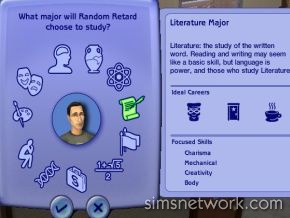
To declare or change your major, have the Sim contact the university registrar. This is done online (that is, through a computer), of the conventional method of a telephone. Either way, there are 11 majors to choose from, presented to you on a single pop up box.
If you click a major and hover the mouse over it, you'll see some information about it. Each major has four job skills it concentrates on, and three careers it's therefore suited to compliment. If you're aiming for a particular career (if it's a lifetime aspiration or something), then you should choose a major that goes with it. You'll indirectly be working on your job skills for that career, giving you a boost once you're out of school.
You can change your major as many times as you want until your senior year. Then, your major is locked in, and you'll have to ride it out.
Graduating (or otherwise leaving college)
Hopefully your Sim will graduate. Graduating is as simple as passing every semester, and perhaps you have a Sim that wants to do nothing more than the bare minimum to get by. Either way, once you finish your last final exam, you'll be told if you graduated with any honors, and you'll be given 72 hours to pack up and leave.
During that 72-hour period, you can throw a special party via any phone called a graduation party. Your Sim and anyone else you invite will be decked out in graduation caps and gowns, but the party itself will be normal. Once the party concludes, or if you wait out all three days, you'll be ejected off the campus. Those university presidents just don't know how to have fun.
There are less prestigious ways of leaving college, though. At any time you want, you can call the registrar and select to drop out. Also, if you fail any semester, you'll be placed on academic probation. This forces you to repeat the semester (effectively extending your Sim's life span by another three days), and if you fail again, you'll be expelled.
Once out of college, your Sim will immediately become an adult, and will be prevented from going to college again. Unlike real life, Sims only get one shot, so make sure it counts.
If your Sim graduated, he'll have a diploma in his aspiration rewards panel. This can be hung on any wall, and it can be read for the details of his graduations (such as honors, if he had any). Once on a wall, the Sim can "re-pack" it. Basically, it's removed from the game but placed back in the Sim's aspiration rewards panel. That way, a Sim can take it with him if he moves.
Be warned that this does not happen automatically, which I learned the hard way. I had a Sim named Huan-Feng Cai, who hung her diploma in her living room. Her neighbor, Robert Jabroni, ended up marrying her. When Huan-Feng moved into Robert's home, all of Huan-Feng's belongings were sold and deleted, including the diploma. She's been crying about it ever since.
The point is, if you're sure that a given graduate will not stay in his house for the rest of eternity, be sure to pack up his diploma and return it to his aspirations reward panel. That way, when he moves, it's still with him.
Post-Graduation Jobs
Prior to the expansion pack, getting jobs from newspapers always put a Sim at level 1 of the career track. Getting a job from a computer, conversely, put a Sim at his appropriate level of the career track based on his job skills.
That still holds partly true, but college grads can now get very high and well-paying jobs through the newspaper. SimCity seems to favor any degree over no degree, so a graduate may even get a job at a high level in a career he's technically not suited for.
If you wondered what the point of college was, just look at the paychecks your Sim gets. You'll be earning several hundred per day pretty much from the beginning, which leads to speedy home expansion.
Unfortunately, there is no other reward for college. That is, aside from the diploma, you won't technically gain anything tangible from going. However, with the huge number of job skills you can obtain while you're there, not to mention the extra 24 days to a Sim's life span and the quick cash once you're out, what more could want?
Secrets
Cheat: Tons of Money
This ONLY works if University is installed; it was created with an engine change that wasn't present prior to the expansion. Infinite money can be created with just a modest amount of time and without a conventional cheat code. It takes at least two Sims, but it's not really going to save you time if you have more than two.
Simply follow these steps:
1. Create a family with at least two members. I'll call them Alpha and Bravo for this example.
2. Move the family into any lot. Don't buy anything else, just save it once they're moved in. They will have a net worth of $20k because that's how much all families start with.
3. Select Bravo as the active Sim, then click on the newspaper when it arrives. Choose "Find Own Place," and confirm that only Bravo is moving away.
4. Save it once he leaves the lot, and exit back to the neighborhood screen.
5. Bravo is back in the Sim Bin, but he's magically got another $20k because he's moved out. Select him, and move him back into the SAME lot.
6. By combining households, this brings the net worth of the lot to $40k. You can now move Bravo out again and repeat as many times as desired, gaining $20k each time. Do this ten times, and you'll have a fifth of a million, easily enough to build a big house with a lot of high-level objects.
Cheat List
Press Ctrl + Shift + C to bring up the cheat/dev console.
Motherlode - $50,000
Kaching - Adds $1,000
Moveobjects on/off - Move objects anywhere
Aging on/off - Sims cannot age (those freaks)
StretchSkeleton - Change Sim's height
Vsync on/off - Increase graphic performance (lowers textures)
faceBlendLimits (on/off) - Face stretching is not limited
Help - Lists common cheats
Exit - Close dev window
Expand - Enlarges dev window
boolProp snapObjectsToGrid true/false - Snap/unsnap objects to grid
deleteAllCharacters - self-explanatory
TerrainType desert/temperate - Terrain selection
boolProp simShadows (True/False) - Shadows on or off
boolprop displayNeighborhoodFlora (True/False) - Plants on/off
boolprop displayNeighborhoodRoads (True/False) - Roads on/off
What, and who, is behind the atmospheric melodies of The Sims 2. Eeyooma Mana Muki Vop anyone?
Spot On: Simlish stylist Robi Kauker
By Tom Leupold
What, and who, is behind the atmospheric melodies of The Sims 2? Eeyooma Mana Muki Vop anyone?
Take a spin around the radio dial.
The hip-hop station is keeping the neighbors awake with bass-thumping sounds of "Hoh! Abba Dah No"; the jazz station is featuring a mellow instrumental, "Prah Sesst Chi"; and the Top 40 crowd can't get enough of "Eeyooma Mana Muki Vop."
Such is the musical world of The Sims.
For years the virtual denizens of the Sims universe have been rocking out to tunes sung in a language only they can understand.
For the real-life humans behind the scenes, creating these audio concoctions takes as much work as recording a full-length CD. The Sims games have a tradition of marrying infectious melodies with nonsensical lyrics to create tunes that you want to hum, but can never quite sing along to.
Maxis audio director Robi Kauker is the man in charge of making sure that the rap, salsa, heavy metal, or pop songs sound like the real thing and feature top-quality production values. Each song has to be iconic to its musical style but, at the same time, variety is vital. Kauker knows diehard Sims fans spend virtual lifetimes playing, so the music can't be repetitive.
For the music in The Sims 2, composing and recording the musical tracks took about a year. Kauker said getting performers to abandon English and sing in Simlish, the made-up language of the Sims, was easy.
"You'd be surprised how much the singers like it," Kauker said.
Many artists, he notes, use their own form of Simlish when composing songs, and fill in real words later. It's not unlike the famous story of Paul McCartney, who reportedly used "scrambled eggs" as a placeholder when writing "Yesterday."
Rappers seem particularly adept at adapting to Simlish, and many have fun with it by adding secret messages, Kauker said. Laced among the gibberish, some singers will give a shout-out to their buddies by hiding friends' names in the lyrics. Kauker said the Maxis crew doesn't mind, as long as it's not obvious. That Easter egg tradition was started by Drew Carey, who appeared as a celebrity Sim in the House Party expansion and hid a friend's name in his Simlish dialogue.
In setting the tone for the Sims 2, Maxis enlisted Mark Mothersbaugh, a founding member of Devo. Mothersbaugh composed the theme and music for the create-a-Sim portion of the game.
But for the music within the game itself, Maxis looked to replicate the variety of musical styles available on the radio. The developers turned to several producers, including the Humble Brothers, a pair of music mixers and composers who live up to their name by fiercely guarding their anonymity. The Brothers have worked on other games, as well as projects in the mainstream music industry. Their first hit was a mix of Linkin Park's "1stp Klosr."
Recording one of the Simlish tracks costs as much as recording a regular song. The Brothers use a different lead vocalist on each track, and finding the right voice sometimes means auditioning three or four performers. Occasionally, an artist just can't wrap their mind around the Simlish concept and, after hours of trying, the producers have to start from scratch with someone new.
In some cases, after the artists get paid for the work, the Brothers find they've taken a loss on the project. But they don't mind because they feel they're creating art and they own the rights to all the music they create.
Some of the songs may get a second shot at the limelight, as the Brothers plan to rerecord selected Sims tracks with English lyrics. But true to their secretive nature, they won't say which ones.
One candidate might be "360," a particularly catchy groove that could have come straight off the pop charts. The song was written in a single night on an acoustic guitar, and the Brothers seem particularly proud of it.
The Simlish music has proven to be popular with fans, who want to be able to listen to it outside the game. For Bustin' Out, EA provided a double album's worth of tunes--complete with printable CD graphics, a case, and a smattering of songs from The Sims 2.
For The Sims 2 University, the recently released expansion pack, Kauker and his team wanted to tap a college radio vibe and so they looked for smaller acts on the cusp of hitting it big; the kind of bands called "emerging recording artists" in press releases. Among the 11 new tunes on the college rock station, listeners will be treated to performances by Dexter Freebish, Abra Moore, Charlotte Martin, Da Riffs, and Steadman.
Other than a one-off project with the Black Eyed Peas, which recorded Simlish versions of its songs for Urbz: Sims in the City, University represents a change in Maxis' approach to Sims music.
"University is the first time we're using real bands," Kauker said.
Each artist rerecorded one of their songs with new vocal tracks, replacing English lyrics with nonsensical Sim-speak. Simlish words don't have any real meaning, so the artists were free to come up with whatever sounded good, as long as English didn't seep in.
The result isn't that different from what bands like the Cocteau Twins and Vas already do. The idea is to transcend words and use the human voice to express pure emotion.
Charlotte Martin, whose song "Beautiful Life" finds its way onto the University soundtrack, took things a step further than some of the other artists. She didn't just sing gobbledygook, she made sure all the Simlish words were consistent with their counterparts in the English version.
"It still had the same meaning, I just had to write it in an alien language," Martin said.
In rewriting the song, Martin said it changed the way she thinks about lyrics, letting her come at her creation from a more technical standpoint, paying closer attention to syllables and rhythm.
Martin isn't a gamer--though she swears she's going to try The Sims 2--but she enjoys recording game music. Among other projects, she cowrote and recorded "Greater Lights," a song for the upcoming Xbox title Advent Rising. That project found her singing with a 70-piece orchestra, so Martin understands how serious developers are about the music in their games and she's enthusiastic about being part of it.
"Video games are certainly selling more than records, so they must be doing something right," Martin said, seemingly mulling over her alternatives if this whole pop star thing doesn't work out.
For songstress Abra Moore, whose song "Big Sky" was used in the game, singing in Simlish gave her a new perspective on her music. "It's like jazz for me; I just take to it like a duck to water," Moore said. "It was very liberating creatively."
However, Moore, who also speaks Italian and Spanish, said she took special care that none of her Simlish words ended up accidentally being curse words in foreign languages.
The experience made such an impression on Moore that she said she'd consider recording a song in Sim-like scat on a future album. She perceives the emotional lyrics, divorced of a specific meaning, in almost a spiritual light. She's fascinated that fans try to interpret the nonsensical lyrics. It represents the essence of human nature, Moore said, to take meaning from something that has no meaning.
Who knew The Sims was so deep?
On February 18th, 2005 Maxis held The Sims 2 VIP SimPosium. Fansites from all over the world were invited to Maxis to learn more about The Sims 2 University and to attend classes by The Sims 2 team. Everything about The Sims 2 was discussed and lots of fun was had by all. Check out some video highlights.















