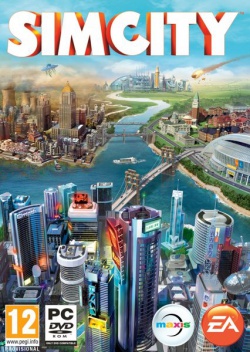Previews: SimCity Hands-on Preview (part 1)
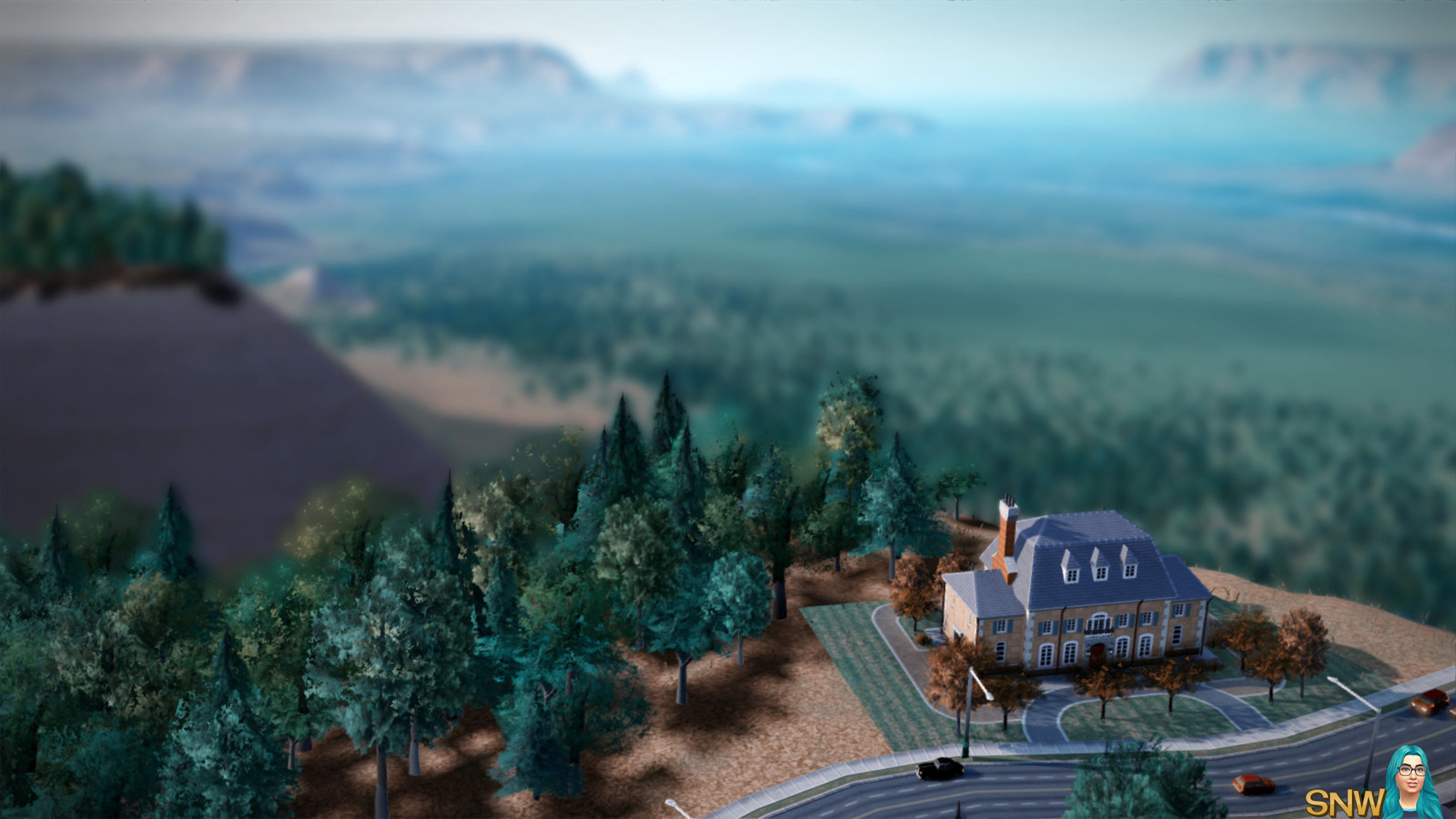
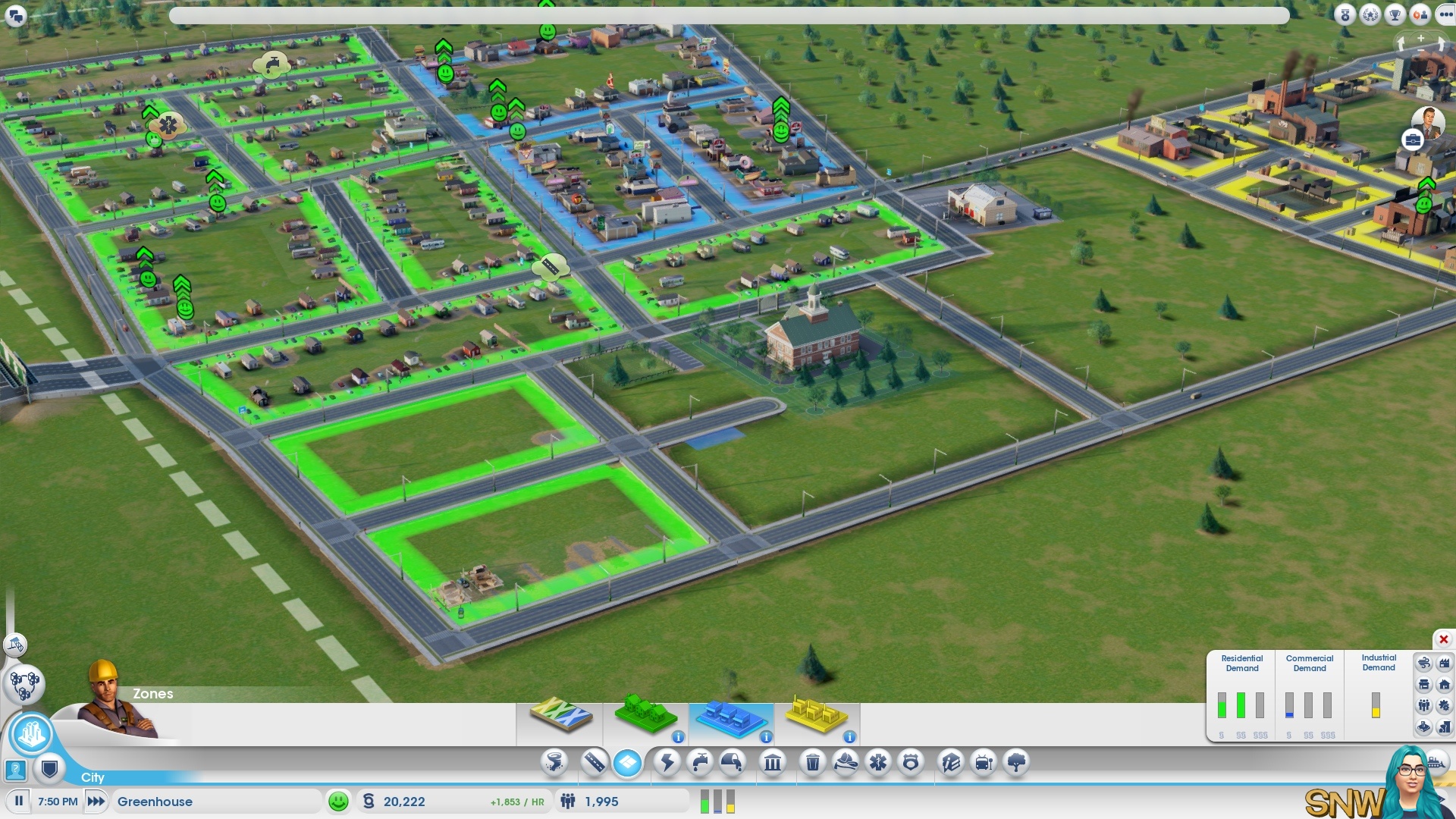



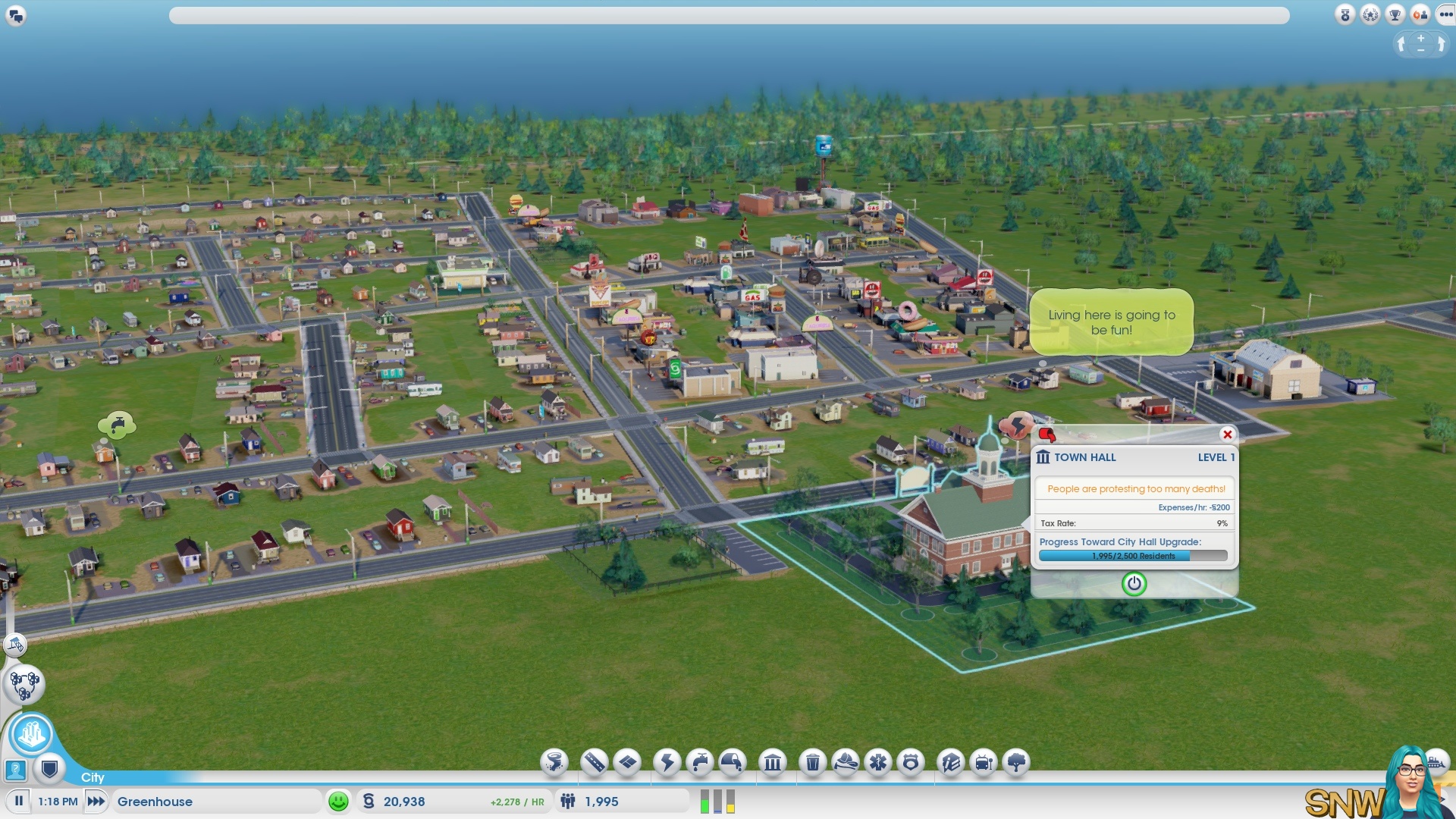


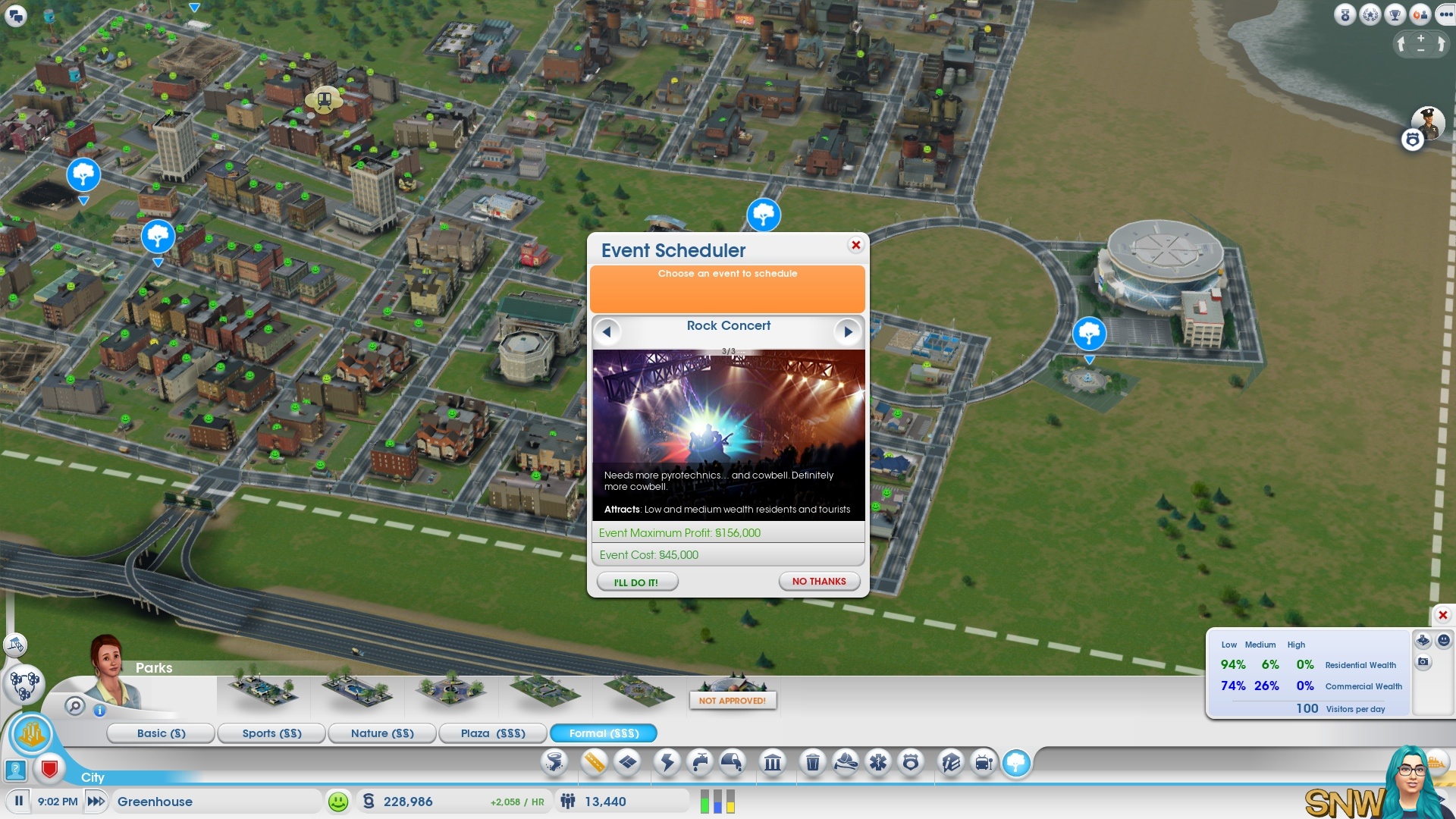


In January SimsNetwork was invited to get an exclusive peek at the new SimCity game from Maxis. We already had a quick look at GamesCom last year, but this time it was different. Producer Jason Haber introduced the game briefly, followed by a couple of hours of play time. Naturally we took a good look at the game. Even though it's a mere glimpse of a still unfinished product, it did give a good impression of what's coming to PC and Mac early March. So, let's waste no more time and dig right in!
The Start of a City
When you first start a city, you'll probably head into a ready-made, small town that needs your help. This tutorial town helps you get started with the game. Several of the basics are explained, including connecting the city to the highway, zoning a bit, plopping down a few buildings - or just powering them on. It's all there and it's useful to get a quick overview of the essential elements of the game. The tutorial also introduces the all-important data maps, which make all necessary information readily available at your fingertips. After roughly 10 minutes and a quick visit to a neighbor town, it's time to get your hands real dirty and start properly.
During the tutorial one thing that's different from previous SimCity versions becomes obvious: roads are key to everything. I already discussed this in the GamesCom hands-on preview. Roads provide the main infrastructure for everything, and everything needs to be connected to a road. Destroy the road and you'll also destroy the buildings that connect to it.
This also means zoning works differently: you have to lay out the roads first, before you can zone the area. There is a bit of a learning curve there, because unlike previous iterations you're not guided on the size of the blocks you build anymore. Previously there were obvious boundaries as to how far away from the road residential, commercial and industry (RCI) would build. The game would lay out roads for you if you dragged a too large zoning area. There's no more guidance like that, so while you're laying out your city you may end up with empty areas in between all the buildings, simply because they're too far away from the road. It'll take some getting used to, but I suppose that after some time you'll figure out roughly how large the building areas should be if you do not want to waste too much space.
Streets and Avenues
Also different is that you do not zone for a specific density anymore. Instead, as you define a zone (connected to the road, of course), the width of the road depends how large the buildings can become. A dirt road will simply never have a high rise next to it because the road doesn't have the capacity for all the Sims going through it. Fortunately, upgrading a street to a higher capacity road is easy: the game will let you do this with just a few clicks. You don't have to put down the road again, you just upgrade it. Unfortunately that's not the case when upgrading from road to avenue: you will need to destroy the old roads and then put down the avenue to get it to work. A minor inconvenience, even less so if you keep it in mind from the start and have some room for avenues right at the beginning.
The available streets range from the low density dirt road to low/medium/high density street followed by a medium/high density avenue (which occupy twice as much space as the streets) to the high density street car avenue. The latter has rails for street cars (such as the ones seen in San Francisco) which your Sims can use for transport. Brand new in this SimCity are the various available options to lay down roads. You're no longer confined to a grid, but instead you can drag roads in almost any shape you like. Of course there are the regular straight roads, but there are now also arced and curvy styles. As extra tools the game has a "square" option (which lets you build perfectly straight rectangles of roads) and a "circle" (similar, though it also allows for oval shapes). Guidelines help you align the roads so it's easier to build them parallel to each other - even the curvy ones. As such you can make nice patterns and beautiful creations for the infrastructure of your city.
In-depth Simulation
The roads also drive the main simulation. As soon as a Sim or car leaves their home, it'll be simulated by GlassBox and rendered to your screen. This includes fire engines, commuters, Sims looking for jobs and every single car you see on the road. Previous games used a more statistical approach, while the game now actually simulates everything. That also means there are some slight delays in effects of your actions.
Imagine, for example, that you just built a fire station while a fire is already raging through your city. It might already be too late: the fire trucks won't get to work immediately. After all the station is brand new and nobody works there yet. It takes a few simulated minutes for the Sims to apply for and get the job. Only then the building will become active. Similarly, water and electricity flows under the roads after the building is powered up. It takes a little while until the more distant buildings get their juice.
Buildings also used to have just an area in which they had any effect. This is no longer true: again, everything depends on the roads. From the starting point, a travel time is computed. Depending on your layout this may mean the building next door which is not directly connected to the same road is less reachable than a building around the corner. Road density also influences the area of reach. All in all having a few central high capacity avenues in your city can make services much more efficient. Data layers in the game make all the information easily accessible. The area will turn white, with a few necessary highlights. Depending on the data that's visualized there may be color gradations on the ground, buildings with statistical bars and more. While building in a specific category (e.g. health or education), other buildings in that category (clinics, schools) will be highlighted. This makes it possible to find them again so you can tweak them or determine where you should build something else next.
The UI also hints to you if action is required. The category icons will light up in yellow or red if something's wrong. Have a high crime rate? The law enforcement icon will become red and its advisor will be telling you to do something about it. Got schools, but no school bus stops? The game will let you know. Similarly, if buildings cannot upgrade due to the lack of street capacity, the game will let you know. Each category has its own advisor again, who will explain the problem. In some cases a clickable red warning icon will let you jump straight to the problematic area.
Nagging Sims
As you're playing along, you'll quickly unlock the first few buildings while making a small profit. Having a population has always meant one thing in SimCity: complaints. Sims have desires and - through comic balloons over their homes - they'll let you know what they want. Help them out, and their happiness will increase. Having happy Sims is good: it helps driving the home upgrades so more Sims can live in your town - hopefully wealthier Sims too.
To make Sims happy all sorts of buildings are available. Most of them won't be very surprising to SimCity fans. Of course there are police and fire stations (in various sizes), clinics and hospitals, power plants, water towers, a town hall and city hall and of course your own mayor's home. A new dimension is added to these ploppables. You no longer need to place down more buildings to increase capacity, but instead you can build add-on modules on or near the buildings to expand them. This may decrease response time too (like an alarm bell does for fire fighters). Others are pure decoration (usually signs). One small tip: leave some room around your City hall. You'll need it. The city hall is one of the key buildings in your city or region. Many buildings need to be unlocked. To do so, you usually must have a certain population and/or several buildings - the criteria may vary. A common requirement is that you need to have a department. Sometimes having it in the region is good enough, sometimes it needs to be in your city. Without department of education, you can't build a high school, for example.
Departments also unlock some other features. One of the most obvious ones - at least to SimCity fans, probably - is that at first you can only set one single tax rate for everyone. That's one single tax rate for residential, commercial and industry, all wealths. Have a department of finance in the region and tadaa: you can have separate tax rates for residential, commercial and industry. Want to tweak it even further? Make sure you have a department of finance in your own city. This allows you to set separate rates depending on (low/medium/high) wealth too, bringing it back to the classic granularity allowing you to steer what kind of folk wander about in your town.
As always there are also the various types of parks and recreational buildings. New is that these are divided in various sub-categories, each of which attracks a different type of Sim. Parks and the like are quite an easy way to boost happiness in an area, which in turn - thanks to increased land value - reduces the risk of having abandoned buildings and therefore keeps your town attractive.
Special Specializations
There is another special type of buildings: the specialization ones. The specializations are mining, drilling, trading, electronics, culture and gambling (of which electronics is supposedly the toughest one). You are not necessarily limited to one specialization in a city: you can build from all categories if you like. The culture category contains most traditional landmarks, as well as an expo center. The expo center may be useful if you're short on cash: it lets you hold events which attract visitors. After a bit of an investment (roughly §30k), the show starts. It'll take a bit of time, but once the show's complete you'll get a big boost in your budget. Popular events may easily get you over §150k at once. There are three choices of events, I'm not sure if that increases as your city or region grows.
Very new are the mining and drilling specializations. A tip from Jason is to look underground using the data maps for resources when you start the game. There are data layers for coal, ore and oil resources which you can dig up. These raw materials may require some processing in another specialized building, after which you can market the goods. Of course they can be used to power your city or region - reducing the costs of electricity by quite a margin - but any excess can be made into nice profits. If you export goods such as oil to the global market, you'll export it at a steady rate.
The price is determined by the global supply and demand. "Global" in this context means all regions and players combined together, on the servers. If you need some oil for power, but can't produce any, you can import from the global market and get your supply from there. You can also trade the goods within the region (I believe this is done as gifts, i.e. without a financial transaction) so the region benefits from whatever you produce.
Tomorrow, there's more!
So far for these first basics of the game - we've really only still just scratched the most superficial surface of the game. Check back tomorrow as we head out of our own city and into the region...